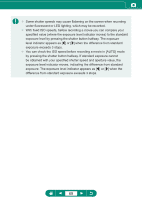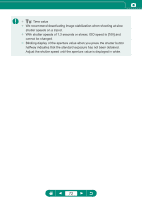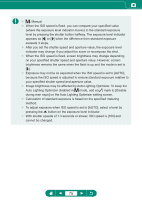Canon PowerShot SX70 HS Advanced User Guide - Page 73
Shooting at Specific Aperture Values, Av Mode
 |
View all Canon PowerShot SX70 HS manuals
Add to My Manuals
Save this manual to your list of manuals |
Page 73 highlights
Shooting at Specific Aperture Values (Av Mode) Set the aperture value before shooting. The camera automatically adjusts the shutter speed to suit your aperture value. Small value 1 Enter Large value mode. 2 Set the aperture value. z z dial 3 Shoot. zz : Aperture value (size of the opening made by the diaphragm in the lens) zz Blinking display of the shutter speed when you press the shutter button halfway indicates that the standard exposure has not been obtained. Adjust the aperture value until the shutter speed is displayed in white. 73
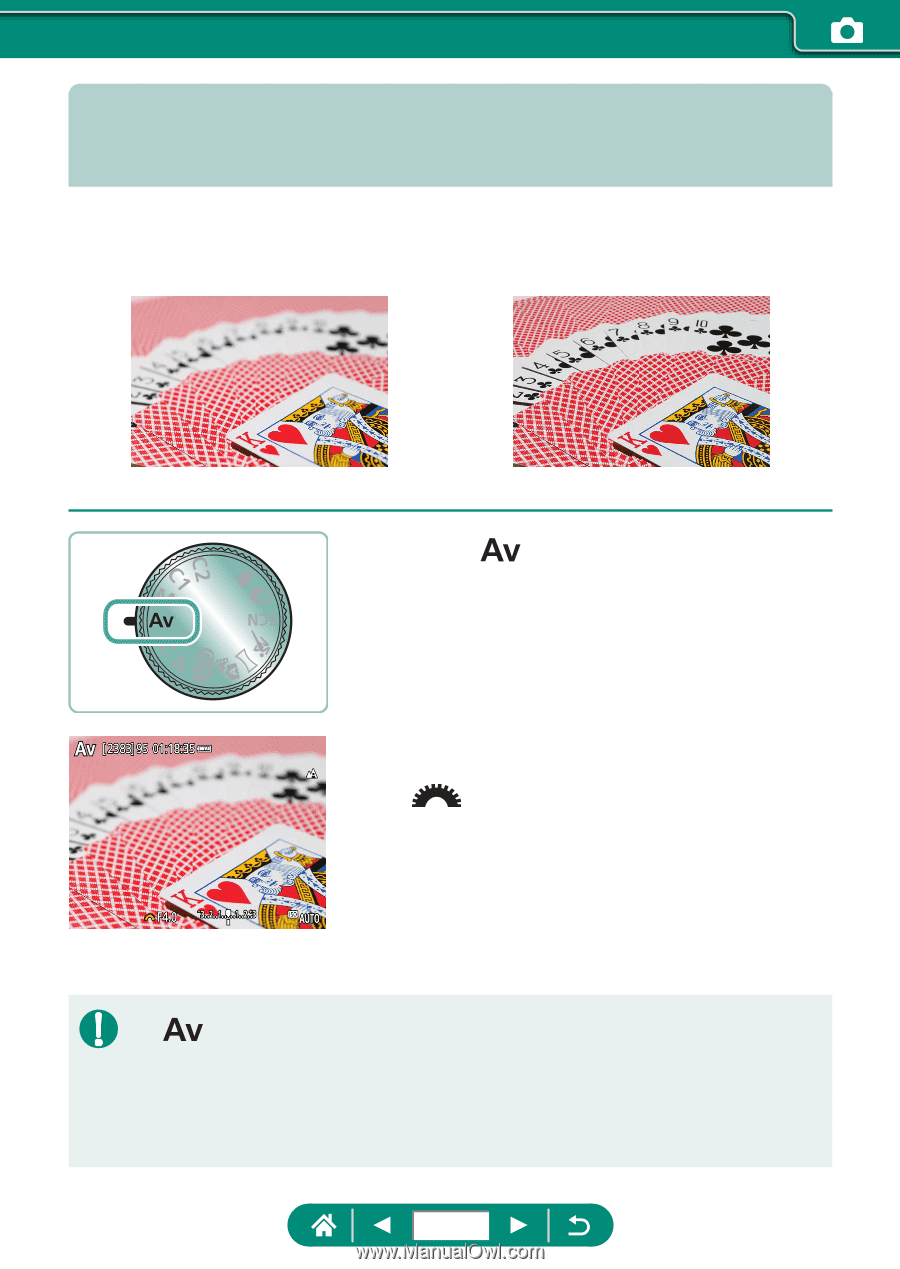
Shooting at Specific Aperture Values
(Av Mode)
Set the aperture value before shooting. The camera automatically adjusts
the shutter speed to suit your aperture value.
Small value
Large value
1
Enter
mode.
2
Set the aperture value.
z
dial
3
Shoot.
z
: Aperture value (size of the opening made by the diaphragm in the
lens)
z
Blinking display of the shutter speed when you press the shutter button
halfway indicates that the standard exposure has not been obtained.
Adjust the aperture value until the shutter speed is displayed in white.
73