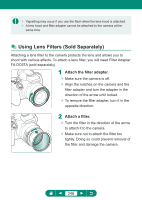Canon PowerShot SX70 HS Advanced User Guide - Page 248
Set up the camera for remote, shooting., Shoot.
 |
View all Canon PowerShot SX70 HS manuals
Add to My Manuals
Save this manual to your list of manuals |
Page 248 highlights
3 Set up the camera for remote shooting. zz Stills: button → [ ]→[ ] zz Movies: mode → → [Enable] [Remote control] 4 Shoot. zz For movie recording, set the remote control's release mode/movie shooting switch to and press the release button. zz Auto power off is triggered in about two minutes, even if you have set it for one minute. zz To clear pairing information, choose [Wireless communication settings] → [Bluetooth function] → [Check/clear connection info] and then press the button. 248
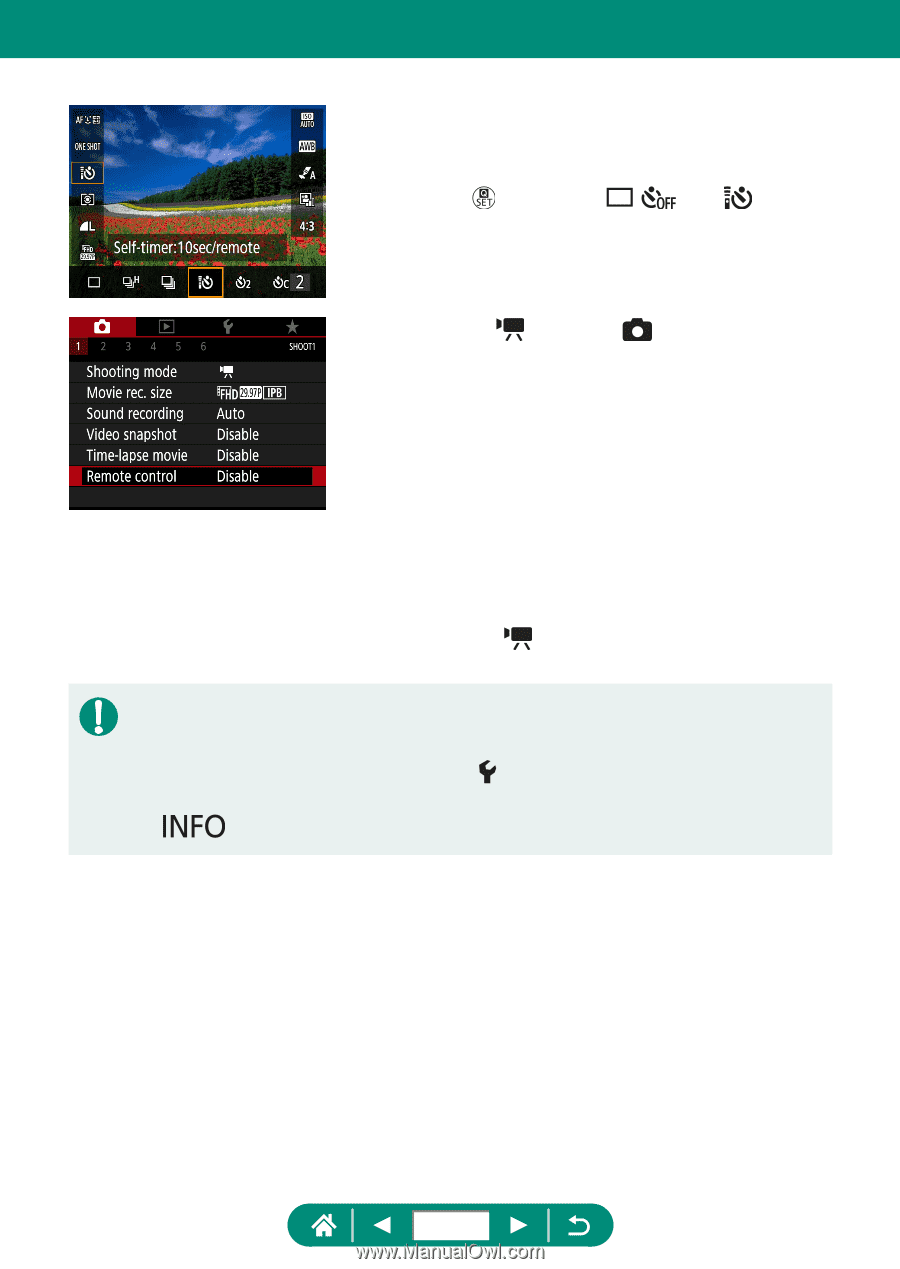
3
Set up the camera for remote
shooting.
z
Stills:
button → [
] → [
]
z
Movies:
mode →
[Remote control]
→ [Enable]
4
Shoot.
z
For movie recording, set the remote
control’s release mode/movie shooting
switch to
and press the release button.
z
Auto power off is triggered in about two minutes, even if you have set it for
one minute.
z
To clear pairing information, choose
[Wireless communication settings]
→ [Bluetooth function] → [Check/clear connection info] and then press the
button.
248