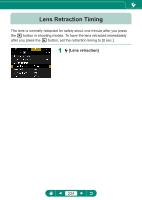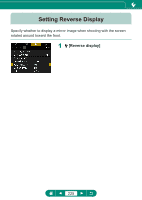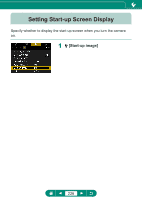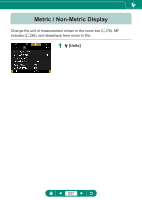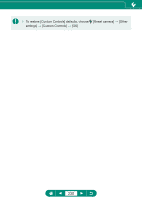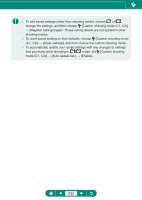Canon PowerShot SX70 HS Advanced User Guide - Page 228
Configuring Custom Functions
 |
View all Canon PowerShot SX70 HS manuals
Add to My Manuals
Save this manual to your list of manuals |
Page 228 highlights
Configuring Custom Functions Configure Custom Functions for advanced camera customization. 1 [Custom Functions (C.Fn)] 2 Choose an item. zz / buttons → button 3 Configure the settings. C.Fn I:Exposure Safety shift C.Fn II:Others Dial direction during Tv/Av C.Fn II:Others Custom Controls Set to [1:Enable] for automatic adjustment of the shutter speed and aperture value to bring the exposure level closer to standard exposure if standard exposure would not be available otherwise under your specified shutter speed or aperture value in or mode. The dial direction for adjusting the shutter speed or aperture value can be changed. Customize functions of buttons, such as the shutter button. 228
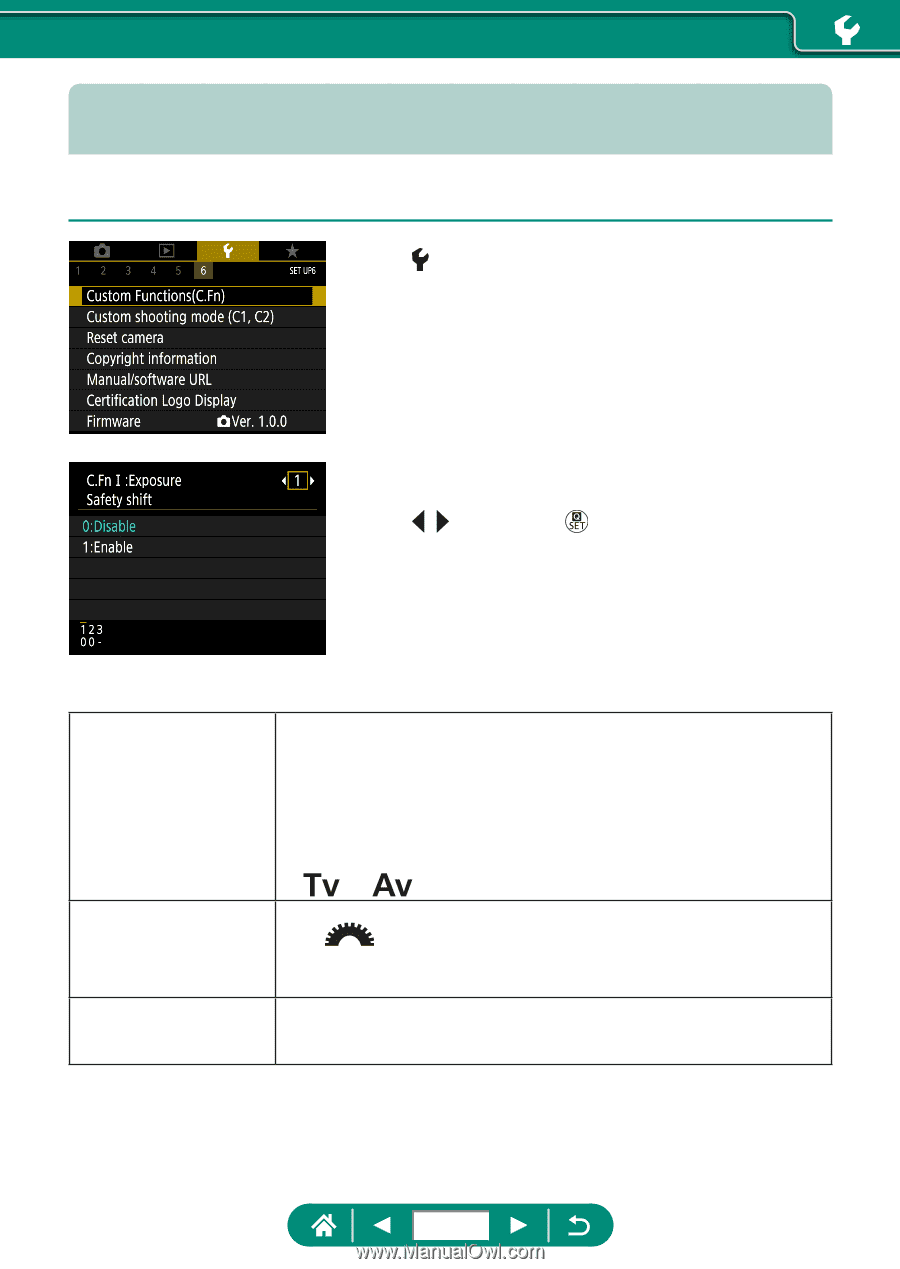
Configuring Custom Functions
Configure Custom Functions for advanced camera customization.
1
[Custom Functions (C.Fn)]
2
Choose an item.
z
/
buttons →
button
3
Configure the settings.
C.Fn I:Exposure
Safety shift
Set to [1:Enable] for automatic adjustment of the
shutter speed and aperture value to bring the
exposure level closer to standard exposure if
standard exposure would not be available otherwise
under your specified shutter speed or aperture value
in
or
mode.
C.Fn II:Others
Dial direction
during Tv/Av
The
dial direction for adjusting the shutter speed
or aperture value can be changed.
C.Fn II:Others
Custom Controls
Customize functions of buttons, such as the shutter
button.
228