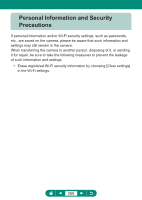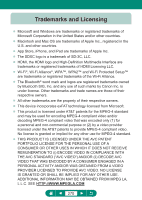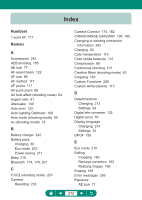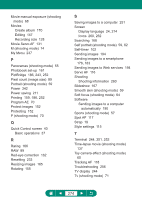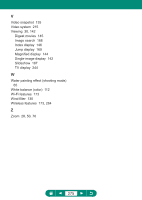Canon PowerShot SX70 HS Advanced User Guide - Page 274
Quick Control screen
 |
View all Canon PowerShot SX70 HS manuals
Add to My Manuals
Save this manual to your list of manuals |
Page 274 highlights
Movie manual exposure (shooting mode) 68 Movies Create album 170 Editing 147 Recording size 128 Movie Servo AF 131 M (shooting mode) 74 My Menu 237 P Panoramas (shooting mode) 55 Photobook set-up 161 PictBridge 186, 243, 252 Pixel count (image size) 89 Portrait (shooting mode) 59 Power 242 Power saving 211 Printing 159, 186, 252 Program AE 70 Protect images 152 Protecting 152 P (shooting mode) 70 Q Quick Control screen 40 Basic operations 37 R Rating 166 RAW 89 Red-eye correction 162 Resetting 233 Resizing images 165 Rotating 155 S Saving images to a computer 251 Screen Display language 24, 214 Icons 260, 262 Searching 168 Self portrait (shooting mode) 59, 62 Self-timer 102 Sending images 194 Sending images to a smartphone 176, 183 Sending images to Web services 194 Servo AF 116 Shooting Shooting information 260 Slideshow 167 Smooth skin (shooting mode) 59 Soft focus (shooting mode) 64 Software Sending images to a computer automatically 190 Sports (shooting mode) 57 Spot AF 117 Strap 19 Style settings 115 T Terminal 244, 251, 252 Time-lapse movie (shooting mode) 137 Toy camera effect (shooting mode) 65 Tracking AF 118 Troubleshooting 256 TV display 244 Tv (shooting mode) 71 274