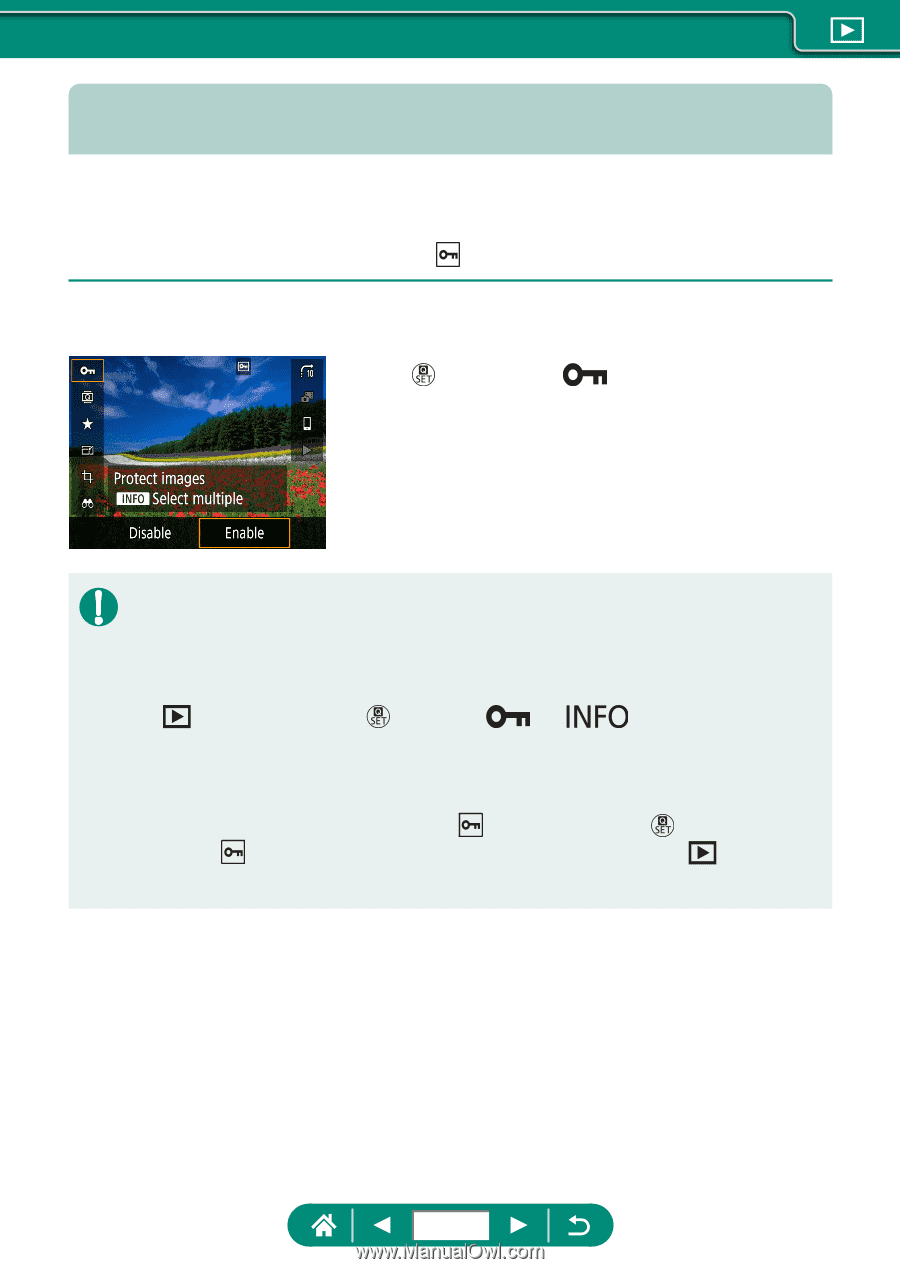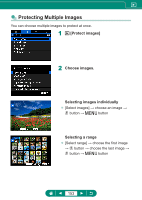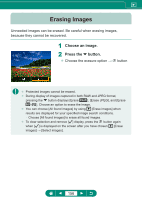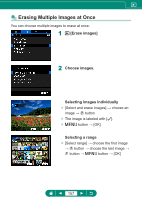Canon PowerShot SX70 HS Advanced User Guide - Page 152
Protecting Images
 |
View all Canon PowerShot SX70 HS manuals
Add to My Manuals
Save this manual to your list of manuals |
Page 152 highlights
Protecting Images Important images can be selected and protected to prevent accidental erasure from the camera. Protected images are labeled with a icon. 1 Choose an image. 2 button Enable] zz Protected images on a memory card will be erased if you format the card. zz Protected images cannot be erased using the camera's erasure function. To erase them this way, first cancel protection. zz You can choose [All found images] or [Unprotect all found] by using [Protect images] or button → [ ] → button when results are displayed for your specified image search conditions. -- Choose [All found images] to protect all found images. -- Choose [Unprotect all found] to clear protection of all found images. zz To cancel protection and remove [ ] display, press the button again when [ ] is displayed on the screen after you have chosen [Protect images] → [Select images]. 152