Canon PowerShot SX70 HS Advanced User Guide - Page 130
Wind Filter, Attenuator
 |
View all Canon PowerShot SX70 HS manuals
Add to My Manuals
Save this manual to your list of manuals |
Page 130 highlights
zz To restore the original recording volume, choose [Auto] on the recording screen. zz Wind Filter Noise from windy recording sites can be reduced with the wind filter. If there is no wind, recordings may sound unnatural when this option is used. In this case, set [Wind filter] to [Disable]. 1 [Wind filter/Attenuator] → [Wind filter] zz Attenuator The attenuator can prevent audio distortion at noisy recording sites. Three options are available: [Enable], [Disable], or [Auto] for automatic activation/ deactivation as needed. 1 [Wind filter/Attenuator] → [Attenuator] 130
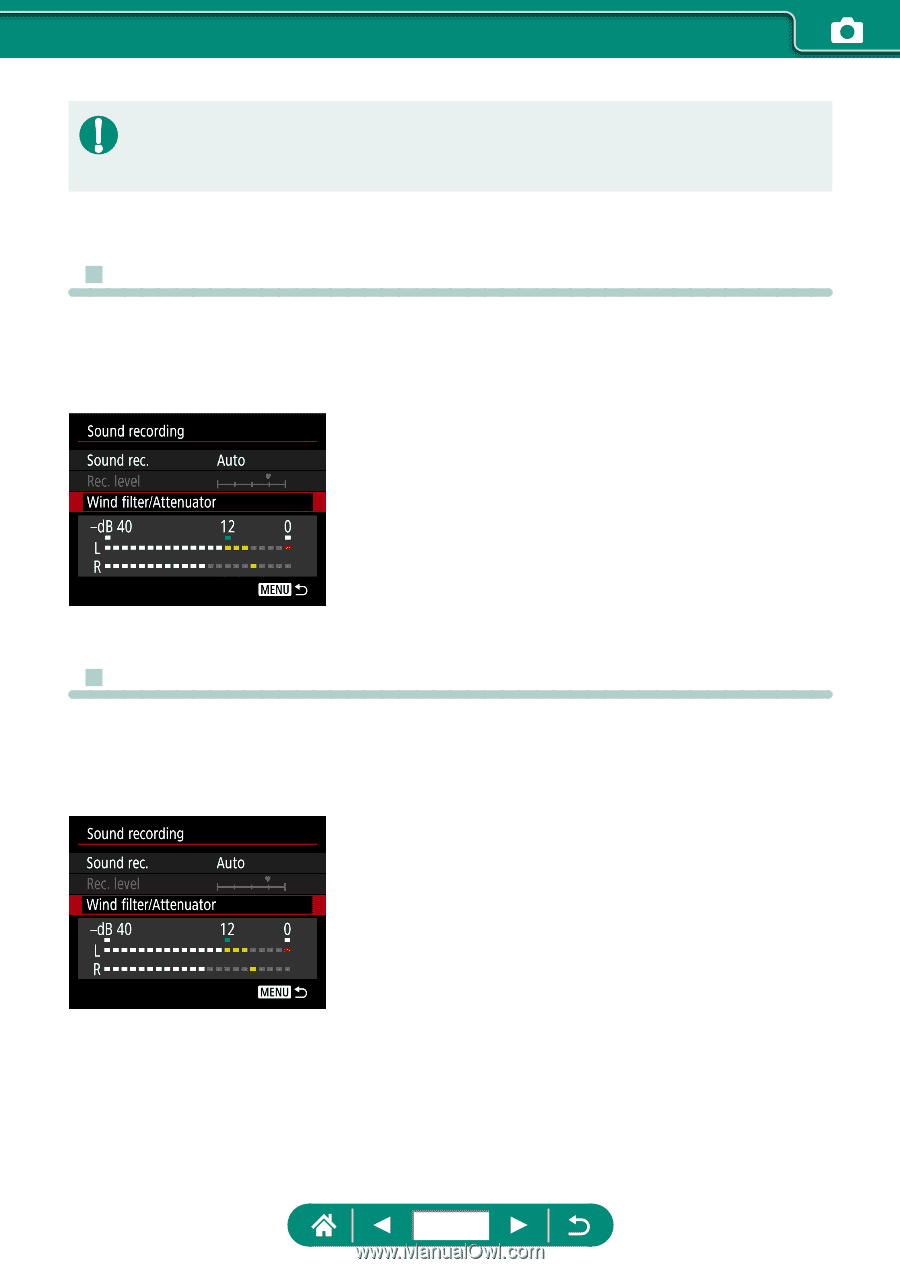
z
To restore the original recording volume, choose [Auto] on the recording
screen.
z
Wind Filter
Noise from windy recording sites can be reduced with the wind filter. If there
is no wind, recordings may sound unnatural when this option is used. In this
case, set [Wind filter] to [Disable].
1
[Wind filter/Attenuator] → [Wind
filter]
z
Attenuator
The attenuator can prevent audio distortion at noisy recording sites. Three
options are available: [Enable], [Disable], or [Auto] for automatic activation/
deactivation as needed.
1
[Wind filter/Attenuator] →
[Attenuator]
130














