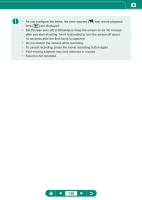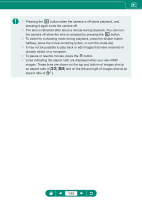Canon PowerShot SX70 HS Advanced User Guide - Page 138
As you configure the items, the time required, seconds after the first frame is captured.
 |
View all Canon PowerShot SX70 HS manuals
Add to My Manuals
Save this manual to your list of manuals |
Page 138 highlights
zz As you configure the items, the time required [ ] and movie playback time [ ] are displayed. zz Set [Screen auto off] to [Disable] to keep the screen on for 30 minutes after you start shooting. Set it to [Enable] to turn the screen off about 10 seconds after the first frame is captured. zz Do not disturb the camera while recording. zz To cancel recording, press the movie recording button again. zz Fast-moving subjects may look distorted in movies. zz Sound is not recorded. 138
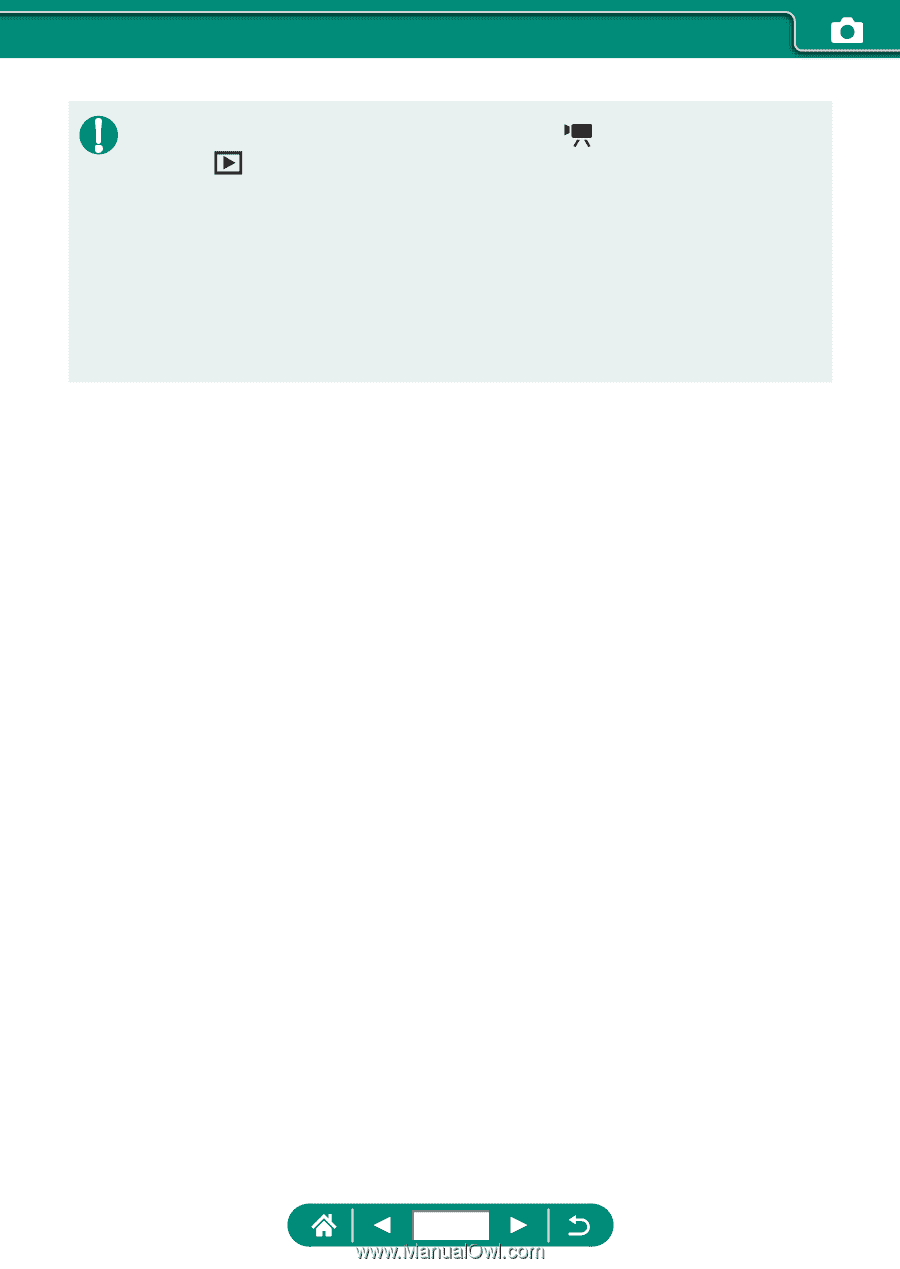
z
As you configure the items, the time required [
] and movie playback
time [
] are displayed.
z
Set [Screen auto off] to [Disable] to keep the screen on for 30 minutes
after you start shooting. Set it to [Enable] to turn the screen off about
10 seconds after the first frame is captured.
z
Do not disturb the camera while recording.
z
To cancel recording, press the movie recording button again.
z
Fast-moving subjects may look distorted in movies.
z
Sound is not recorded.
138