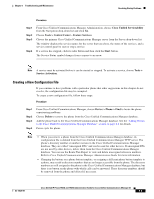Cisco 7962G Administration Guide - Page 154
Symptom: Cisco Unified IP Phone Unable to Obtain IP Address - desk phones
 |
UPC - 882658140341
View all Cisco 7962G manuals
Add to My Manuals
Save this manual to your list of manuals |
Page 154 highlights
Cisco Unified IP Phone Resets Unexpectedly Chapter 9 Troubleshooting and Maintenance Registering the Phone with Cisco Unified Communications Manager A Cisco Unified IP Phone can register with a Cisco Unified Communications Manager server only if the phone has been added to the server or if auto-registration is enabled. Review the information and procedures in the "Adding Phones to the Cisco Unified Communications Manager Database" section on page 2-8 to ensure that the phone has been added to the Cisco Unified Communications Manager database. To verify that the phone is in the Cisco Unified Communications Manager database, choose Device > Phone > Find from Cisco Unified Communications Manager Administration to search for the phone based on its MAC Address. For information about determining a MAC address, see the "Determining the MAC Address for a Cisco Unified IP Phone" section on page 2-13. If the phone is already in the Cisco Unified Communications Manager database, its configuration file may be damaged. See the "Creating a New Configuration File" section on page 9-5 for assistance. Symptom: Cisco Unified IP Phone Unable to Obtain IP Address If a phone is unable to obtain an IP address when it starts up, the phone may be not be on the same network or VLAN as the DHCP server, or the switch port to which the phone is connected may be disabled. Make sure that the network or VLAN to which the phone is connected has access to the DHCP server, and make sure that the switch port is enabled. Cisco Unified IP Phone Resets Unexpectedly If users report that their phones are resetting during calls or while idle on their desk, you should investigate the cause. If the network connection and Cisco Unified Communications Manager connection are stable, a Cisco Unified IP Phone should not reset on its own. Typically, a phone resets if it has problems connecting to the Ethernet network or to Cisco Unified Communications Manager. These sections can help you identify the cause of a phone resetting in your network: • Verifying the Physical Connection, page 9-6 • Identifying Intermittent Network Outages, page 9-7 • Verifying DHCP Settings, page 9-7 • Checking Static IP Address Settings, page 9-7 • Verifying the Voice VLAN Configuration, page 9-7 • Verifying that the Phones Have Not Been Intentionally Reset, page 9-7 • Eliminating DNS or Other Connectivity Errors, page 9-8 Verifying the Physical Connection Verify that the Ethernet connection to which the Cisco Unified IP Phone is connected is up. For example, check whether the particular port or switch to which the phone is connected is down and that the switch is not rebooting. Also make sure that there are no cable breaks. Cisco Unified IP Phone 7962G and 7942G Administration Guide for Cisco Unified Communications Manager 6.1 9-6 OL-14625-01