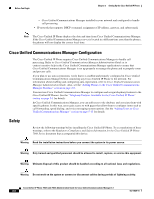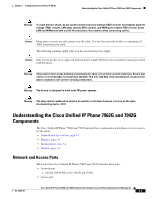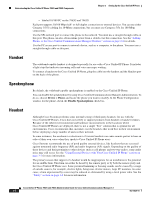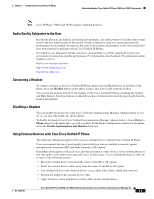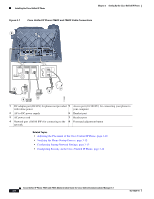Cisco 7962G Administration Guide - Page 56
Installing the Cisco Unified IP Phone
 |
UPC - 882658140341
View all Cisco 7962G manuals
Add to My Manuals
Save this manual to your list of manuals |
Page 56 highlights
Installing the Cisco Unified IP Phone Chapter 3 Setting Up the Cisco Unified IP Phone Cisco cannot guarantee the performance of the system because Cisco has no control over the quality of external devices, cables, and connectors. The system will perform adequately when suitable devices are attached using good quality cables and connectors. Caution In European Union countries, use only external headsets that are fully compliant with the EMC Directive [89/336/EC]. Installing the Cisco Unified IP Phone You must connect the Cisco Unified IP Phone to the network and to a power source before using it. See Figure 3-1 for a graphical representation of the connections. Note Before you install a phone, even if it is new, upgrade the phone to the current firmware image. Before using external devices, read the "Using External Devices with Your Cisco Unified IP Phone" section on page 3-5 for safety and performance information. Table 3-1Table 3-1Table 3-1To install a Cisco Unified IP Phone, perform these steps: Table 3-1 Installing the Cisco Unified IP Phone 7962G and 7942G Configuration Step and Notes Step 1 Connect the handset to the Handset port. Step 2 Connect a headset to the Headset port. Optional. You can add a headset later if you do not connect one now. Step 3 Connect the power supply to the Cisco DC Adapter port. Optional. Related Topics - See the "Headset" section on page 3-4 for supported headsets. See the "Adding Phones to the Cisco Unified Communications Manager Database" section on page 2-8 for guidelines. Cisco Unified IP Phone 7962G and 7942G Administration Guide for Cisco Unified Communications Manager 6.1 3-6 OL-14625-01