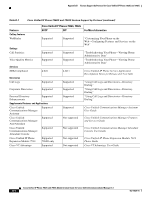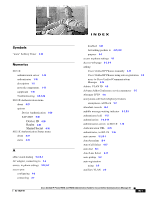Cisco 7962G Administration Guide - Page 180
Cable Specifications, Network and Access Port Pinouts - stand
 |
UPC - 882658140341
View all Cisco 7962G manuals
Add to My Manuals
Save this manual to your list of manuals |
Page 180 highlights
Cable Specifications Appendix D Technical Specifications Cable Specifications • RJ-9 jack (4-conductor) for handset and headset connection. • RJ-45 jack for the LAN 10/100BaseT connection (labeled 10/100 SW on the Cisco Unified IP Phone 7962G and 7942G). • RJ-45 jack for a second 10/100BaseT compliant connection (labeled 10/100 PC on the Cisco Unified IP Phone 7962G and 7942G). • 48-volt power connector. Network and Access Port Pinouts Although both the network and access ports are used for network connectivity, they serve different purposes and have different port pinouts. • The network port is labeled 10/100 SW on the Cisco Unified IP Phone. • The access port is labeled 10/100 PC on the Cisco Unified IP Phone. Network Port Connector Table D-2 describes the network port connector pinouts. Table D-2 Network Port Connector Pinouts Pin Number Function 1 BI_DA+ 2 BI_DA- 3 BI_DB+ 4 BI_DC+ 5 BI_DC- 6 BI_DB- 7 BI_DD+ 8 BI_DD- Note "BI" stands for bi-directional, while DA, DB, DC and DD stand for "Data A", "Data B", "Data C" and "Data D", respectively. Access Port Connector Table D-3 describes the access port connector pinouts. Table D-3 Access Port Connector Pinouts Pin Number 1 2 3 4 Function BI_DB+ BI_DBBI_DA+ BI_DD+ Cisco Unified IP Phone 7962G and 7942G Administration Guide for Cisco Unified Communications Manager 6.1 D-2 OL-14625-01