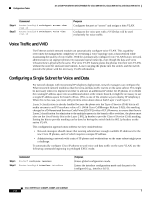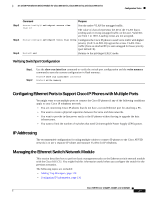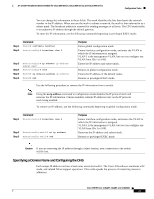Cisco NM-8B-U User Guide - Page 106
Configuring Per-Port Storm-Control
 |
UPC - 074632001001
View all Cisco NM-8B-U manuals
Add to My Manuals
Save this manual to your list of manuals |
Page 106 highlights
Configuration Tasks 16- and 36-Port Ethernet Switch Module for Cisco 2600 Series, Cisco 3600 Series, and Cisco 3700 Series The following is sample output from the show interface counters broadcast privileged EXEC command: Router# show interface counters broadcast Port Fa0/1 Fa0/2 BcastSuppDiscards 0 0 Configuring Per-Port Storm-Control You can use these techniques to block the forwarding of unnecessary flooded traffic. This section describes how to configure per-port storm-control and characteristics on your router and consists of the following configuration procedures: • Enabling Per-Port Storm-Control, page 106 • Disabling Per-Port Storm-Control, page 107 By default, unicast, broadcast, and multicast suppression is disabled. Enabling Per-Port Storm-Control Beginning in privileged EXEC mode, follow these steps to enable per-port storm-control: Step 1 Step 2 Step 3 Step 4 Step 5 Step 6 Command Purpose configure terminal Enters global configuration mode. interface interface Enters interface configuration mode, and enter the port to configure. storm-control {broadcast | multicast | unicast} level level [level-low] Configures broadcast, multicast, or unicast per-port storm-control. Specify the rising threshold level for either broadcast, multicast, or unicast traffic. The storm control action occurs when traffic utilization reaches this level. (Optional) Specify the falling threshold level. The normal transmission restarts (if the action is filtering) when traffic drops below this level. storm-control action shutdown Selects the shutdown keyword to disable the port during a storm. The default is to filter out the traffic. end Returns to privileged EXEC mode. show storm-control [interface] [{broadcast Verifies your entries. | multicast | unicast | history}] 106 Cisco IOS Release 12.2(2)XT, 12.2(8)T, and 12.2(15)ZJ