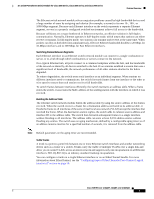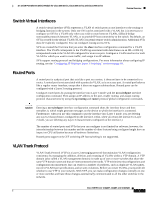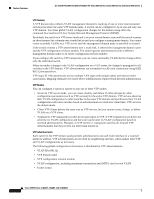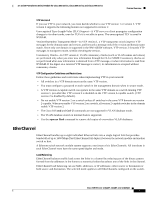Cisco NM-8B-U User Guide - Page 2
Feature Overview, Layer 2 Ethernet Interfaces
 |
UPC - 074632001001
View all Cisco NM-8B-U manuals
Add to My Manuals
Save this manual to your list of manuals |
Page 2 highlights
Feature Overview 16- and 36-Port Ethernet Switch Module for Cisco 2600 Series, Cisco 3600 Series, and Cisco 3700 Series Feature Overview This document explains how to configure the 16- and 36-port Ethernet switch network modules. This network module is supported on Cisco 2600 series, Cisco 3600 series, and Cisco 3700 series routers. The Ethernet switch network module is a modular, high-density voice network module that provides Layer 2 switching across Ethernet ports. The 16-port Ethernet switch network module has 16 10/100BASE-TX ports and an optional 10/100/1000BASE-T Gigabit Ethernet port. The 36-port Ethernet switch network module has 36 10/100BASE-TX ports and two optional 10/100/1000BASE-T Gigabit Ethernet ports. The gigabit Ethernet can be used as an uplink port to a server or as a stacking link to another 16- or 36-port Ethernet switch network modules in the same system. The 36-port Ethernet switch network module requires a double-wide slot. An optional power module can also be added to provide inline power for IP telephones. The 16- and 36-port Ethernet switch network modules support the following: • Layer 2 Ethernet Interfaces, page 2 • Switch Virtual Interfaces, page 5 • Routed Ports, page 5 • VLAN Trunk Protocol, page 5 • EtherChannel, page 7 • 802.1x Port-Based Authentication, page 8 • Spanning Tree Protocol, page 12 • Cisco Discovery Protocol, page 24 • Switched Port Analyzer, page 24 • Network Security with ACLs, page 25 • Quality of Service, page 29 • Maximum Number of VLAN and Multicast Groups, page 35 • IP Multicast Support, page 35 • IGMP Snooping, page 35 • Global Storm-Control, page 38 • Per-Port Storm-Control, page 40 • Port Security, page 40 • Ethernet Switching in Cisco AVVID Architecture, page 40 • Stacking, page 41 • Flow Control, page 41 • Fallback Bridging, page 42 Layer 2 Ethernet Interfaces Layer 2 Ethernet Switching Ethernet switch network modules support simultaneous, parallel connections between Layer 2 Ethernet segments. Switched connections between Ethernet segments last only for the duration of the packet. New connections can be made between different segments for the next packet. Cisco IOS Release 12.2(2)XT, 12.2(8)T, and 12.2(15)ZJ 2