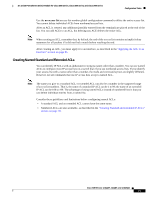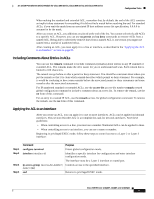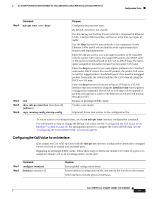Cisco NM-8B-U User Guide - Page 87
Understanding the Default QoS Configuration, Configuring Classification Using Port Trust States
 |
UPC - 074632001001
View all Cisco NM-8B-U manuals
Add to My Manuals
Save this manual to your list of manuals |
Page 87 highlights
16- and 36-Port Ethernet Switch Module for Cisco 2600 Series, Cisco 3600 Series, and Cisco 3700 Series Configuration Tasks Understanding the Default QoS Configuration • The default port CoS value is 0. • The default port trust state is untrusted. • No policy maps are configured. • No policers are configured. • The default CoS-to-DSCP map is shown in Table 13 on page 96. • The default DSCP-to-CoS map is shown in Table 14 on page 97. Configuration Guidelines Before beginning the QoS configuration, you should be aware of this information: • If you have EtherChannel ports configured on your switch, you must configure QoS classification, policing, mapping, and queueing on the individual physical ports that comprise the EtherChannel. You must decide whether the QoS configuration should match on all ports in the EtherChannel. • It is not possible to match IP fragments against configured IP extended ACLs to enforce QoS. IP fragments are transmitted as best-effort. IP fragments are denoted by fields in the IP header. • Control traffic (such as spanning-tree Bridge Protocol Data Units (BPDUs) and routing update packets) received by the switch are subject to all ingress QoS processing. • Only one ACL per class map and only one match command per class map are supported. The ACL can have multiple access control entries, which are commands that match fields against the contents of the packet. • Policy maps with ACL classification in the egress direction are not supported and cannot be attached to an interface by using the service-policy input policy-map-name interface configuration command. • In a policy map, the class named class-default is not supported. The switch does not filter traffic based on the policy map defined by the class class-default policy-map configuration command. For more information on guidelines for configuring ACLs, see the "Classification Based on QoS ACLs" section on page 32. Configuring Classification Using Port Trust States This section describes how to classify incoming traffic by using port trust states: • Configuring the Trust State on Ports and SVIs within the QoS Domain, page 87 • Configuring the CoS Value for an Interface, page 89 Configuring the Trust State on Ports and SVIs within the QoS Domain Packets entering a QoS domain are classified at the edge of the QoS domain. When the packets are classified at the edge, the switch port within the QoS domain can be configured to one of the trusted states because there is no need to classify the packets at every switch within the QoS domain. Figure 20 shows a sample network topology. Cisco IOS Release 12.2(2)XT, 12.2(8)T, and 12.2(15)ZJ 87