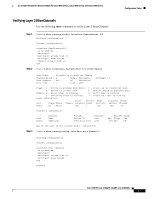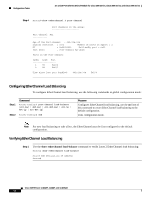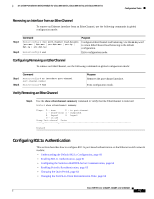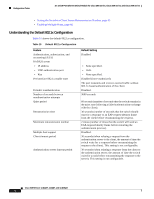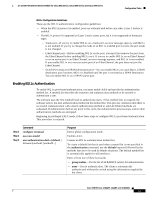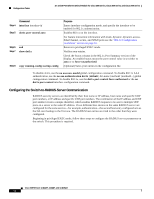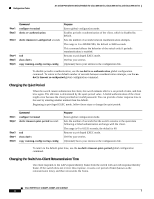Cisco NM-8B-U User Guide - Page 59
Removing an Interface from an EtherChannel, Configuring Removing an EtherChannel
 |
UPC - 074632001001
View all Cisco NM-8B-U manuals
Add to My Manuals
Save this manual to your list of manuals |
Page 59 highlights
16- and 36-Port Ethernet Switch Module for Cisco 2600 Series, Cisco 3600 Series, and Cisco 3700 Series Configuration Tasks Removing an Interface from an EtherChannel To remove an Ethernet interface from an EtherChannel, use the following commands in global configuration mode: Step 1 Step 2 Command Router(config)# [no] port-channel load-balance {src-mac | dst-mac | src-dst-mac | src-ip | dst-ip | src-dst-ip} Router(config)# end Purpose Configures EtherChannel load balancing. Use the no keyword to return EtherChannel load balancing to the default configuration. Exits configuration mode. Configuring Removing an EtherChannel To remove an EtherChannel, use the following commands in global configuration mode: Step 1 Step 2 Command Router(config)# no interface port-channel port-channel-number Router(config)# end Verify Removing an EtherChannel Purpose Removes the port-channel interface. Exits configuration mode. Step 1 Use the show etherchannel summary command to verify that the Etherchannel is removed: Router# show etherchannel summary Flags: D - down P - in port-channel I - stand-alone s - suspended R - Layer3 S - Layer2 U - in use Group Port-channel Ports Router# Configuring 802.1x Authentication This section describes how to configure 802.1x port-based authentication on the Ethernet switch network module: • Understanding the Default 802.1x Configuration, page 60 • Enabling 802.1x Authentication, page 61 • Configuring the Switch-to-RADIUS-Server Communication, page 62 • Enabling Periodic Reauthentication, page 63 • Changing the Quiet Period, page 64 • Changing the Switch-to-Client Retransmission Time, page 64 Cisco IOS Release 12.2(2)XT, 12.2(8)T, and 12.2(15)ZJ 59