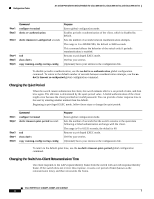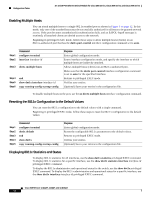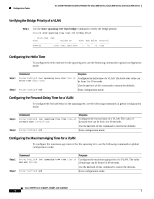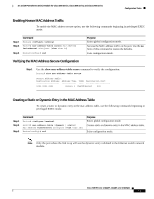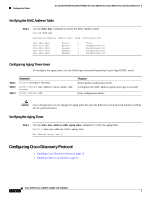Cisco NM-8B-U User Guide - Page 69
Verifying Spanning Tree Port Cost, Configuring the Bridge Priority of a VLAN
 |
UPC - 074632001001
View all Cisco NM-8B-U manuals
Add to My Manuals
Save this manual to your list of manuals |
Page 69 highlights
16- and 36-Port Ethernet Switch Module for Cisco 2600 Series, Cisco 3600 Series, and Cisco 3700 Series Configuration Tasks Step 3 Command Router(config-if)# [no] spanning-tree vlan vlan-id cost port-cost Step 4 Router(config-if)# end Verifying Spanning Tree Port Cost Purpose Configures the VLAN port cost for an interface. The value of port-cost can be from 1 to 65,535. Use the no form of this command to restore the defaults. Exits configuration mode. Step 1 Use the show spanning-tree vlan command to verify the spanning-tree port cost configuration: Router# show spanning-tree vlan 200 Port 264 (FastEthernet5/8) of VLAN200 is forwarding Port path cost 17, Port priority 64, Port Identifier 129.8. Designated root has priority 32768, address 0010.0d40.34c7 Designated bridge has priority 32768, address 0010.0d40.34c7 Designated port id is 128.1, designated path cost 0 Timers: message age 2, forward delay 0, hold 0 Number of transitions to forwarding state: 1 BPDU: sent 0, received 13513 Router# Configuring the Bridge Priority of a VLAN Caution Exercise care when using this command. For most situations spanning-tree vlan vlan-id root primary and the spanning-tree vlan vlan-id root secondary are the preferred commands to modify the bridge priority. To configure the spanning tree bridge priority of a VLAN, use the following commands in global configuration mode: Step 1 Command Router(config)# [no] spanning-tree vlan vlan-id priority bridge-priority Step 2 Router(config)# end Purpose Configures the bridge priority of a VLAN. The bridge-priority value can be from 1 to 65535. Use the no keyword to restore the defaults. Exits configuration mode. Cisco IOS Release 12.2(2)XT, 12.2(8)T, and 12.2(15)ZJ 69