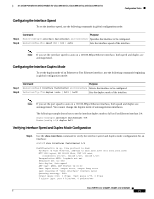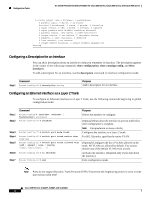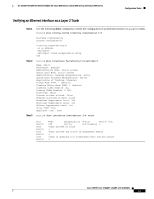Cisco NM-8B-U User Guide - Page 49
Configuring the Interface Speed, Verifying Interface Speed and Duplex Mode Configuration, Command
 |
UPC - 074632001001
View all Cisco NM-8B-U manuals
Add to My Manuals
Save this manual to your list of manuals |
Page 49 highlights
16- and 36-Port Ethernet Switch Module for Cisco 2600 Series, Cisco 3600 Series, and Cisco 3700 Series Configuration Tasks Configuring the Interface Speed To set the interface speed, use the following commands in global configuration mode: Step 1 Step 2 Command Purpose Router(config)# interface fastethernet slot/interface Specifies the interface to be configured. Router(config-if)# speed [10 | 100 | auto] Sets the interface speed of the interface. Note If you set the interface speed to auto on a 10/100-Mbps Ethernet interface, both speed and duplex are autonegotiated. Configuring the Interface Duplex Mode To set the duplex mode of an Ethernet or Fast Ethernet interface, use the following commands beginning in global configuration mode: Step 1 Step 2 Command Purpose Router(config)# interface fastethernet slot/interface Selects the interface to be configured. Router(config-if)# duplex [auto | full | half] Sets the duplex mode of the interface. Note If you set the port speed to auto on a 10/100-Mbps Ethernet interface, both speed and duplex are autonegotiated. You cannot change the duplex mode of autonegotiation interfaces. The following example shows how to set the interface duplex mode to full on Fast Ethernet interface 5/4: Router(config)# interface fastethernet 5/4 Router(config-if)# duplex full Verifying Interface Speed and Duplex Mode Configuration Step 1 Use the show interfaces command to verify the interface speed and duplex mode configuration for an interface: Router# show interfaces fastethernet 1/4 FastEthernet1/4 is up, line protocol is down Hardware is Fast Ethernet, address is 0000.0000.0c89 (bia 0000.0000.0c89) MTU 1500 bytes, BW 100000 Kbit, DLY 100 usec, reliability 255/255, txload 1/255, rxload 1/255 Encapsulation ARPA, loopback not set Keepalive set (10 sec) Auto-duplex, Auto-speed ARP type: ARPA, ARP Timeout 04:00:00 Last input never, output never, output hang never Last clearing of "show interface" counters never Queueing strategy: fifo Output queue 0/40, 0 drops; input queue 0/75, 0 drops 5 minute input rate 0 bits/sec, 0 packets/sec Cisco IOS Release 12.2(2)XT, 12.2(8)T, and 12.2(15)ZJ 49