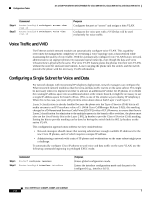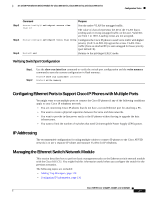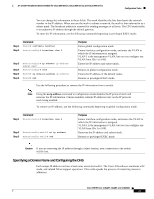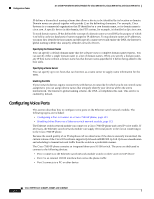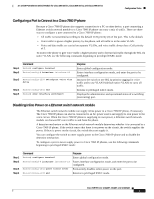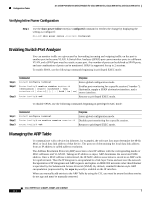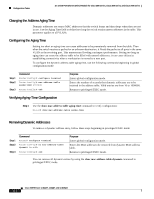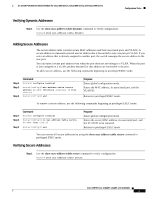Cisco NM-8B-U User Guide - Page 112
Configuring Voice Ports, Specifying the Domain Name, Specifying a Name Server, Enabling the DNS
 |
UPC - 074632001001
View all Cisco NM-8B-U manuals
Add to My Manuals
Save this manual to your list of manuals |
Page 112 highlights
Configuration Tasks 16- and 36-Port Ethernet Switch Module for Cisco 2600 Series, Cisco 3600 Series, and Cisco 3700 Series IP defines a hierarchical naming scheme that allows a device to be identified by its location or domain. Domain names are pieced together with periods (.) as the delimiting characters. For example, Cisco Systems is a commercial organization that IP identifies by a com domain name, so its domain name is cisco.com. A specific device in this domain, the FTP system, for example, is identified as ftp.cisco.com. To track domain names, IP has defined the concept of a domain name server (DNS), the purpose of which is to hold a cache (or database) of names mapped to IP addresses. To map domain names to IP addresses, you must first identify the host names and then specify a name server and enable the DNS, the Internet's global naming scheme that uniquely identifies network devices. Specifying the Domain Name You can specify a default domain name that the software uses to complete domain name requests. You can specify either a single domain name or a list of domain names. When you specify a domain name, any IP host name without a domain name has that domain name appended to it before being added to the host table. Specifying a Name Server You can specify up to six hosts that can function as a name server to supply name information for the DNS. Enabling the DNS If your network devices require connectivity with devices in networks for which you do not control name assignment, you can assign device names that uniquely identify your devices within the entire internetwork. The Internet's global naming scheme, the DNS, accomplishes this task. This service is enabled by default. Configuring Voice Ports This section describes how to configure voice ports on the Ethernet switch network module. The following topics are included: • Configuring a Port to Connect to a Cisco 7960 IP phone, page 113 • Disabling Inline Power on a Ethernet switch network module, page 113 The Ethernet switch network module can connect to a Cisco 7960 IP phone and carry IP voice traffic. If necessary, the Ethernet switch network module can supply electrical power to the circuit connecting it to the Cisco 7960 IP phone. Because the sound quality of an IP telephone call can deteriorate if the data is unevenly transmitted, the current release of the Cisco IOS software supports QoS based on IEEE 802.1p CoS. QoS uses classification and scheduling to transmit network traffic from the switch in a predictable manner. The Cisco 7960 IP phone contains an integrated three-port 10/100 switch. The ports are dedicated to connect to the following devices: • Port 1 connects to the Ethernet switch network module switch or other voice-over-IP device • Port 2 is an internal 10/100 interface that carries the phone traffic • Port 3 connects to a PC or other device 112 Cisco IOS Release 12.2(2)XT, 12.2(8)T, and 12.2(15)ZJ