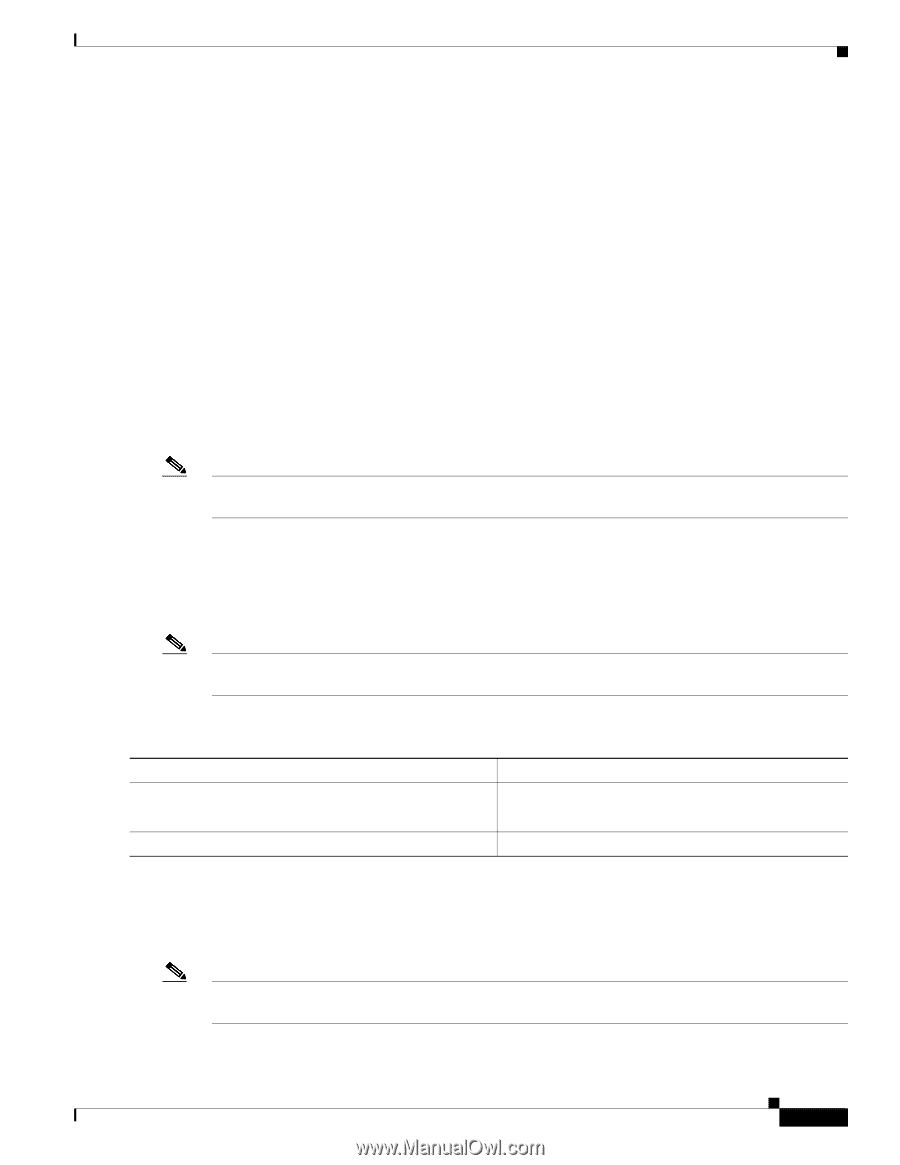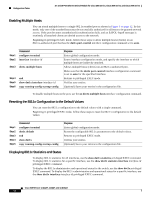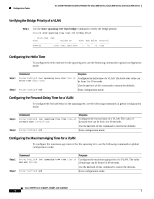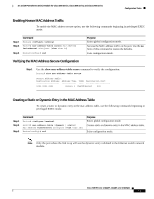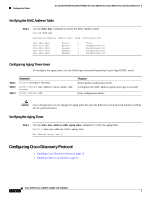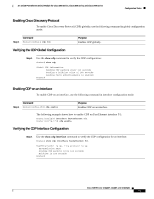Cisco NM-8B-U User Guide - Page 71
Configuring the Root Bridge, Configuring BackboneFast
 |
UPC - 074632001001
View all Cisco NM-8B-U manuals
Add to My Manuals
Save this manual to your list of manuals |
Page 71 highlights
16- and 36-Port Ethernet Switch Module for Cisco 2600 Series, Cisco 3600 Series, and Cisco 3700 Series Configuration Tasks Configuring the Root Bridge The Ethernet switch network module maintains a separate instance of spanning tree for each active VLAN configured on the switch. A bridge ID, consisting of the bridge priority and the bridge MAC address, is associated with each instance. For each VLAN, the switch with the lowest bridge ID will become the root bridge for that VLAN. To configure a VLAN instance to become the root bridge, the bridge priority can be modified from the default value (32768) to a significantly lower value so that the bridge becomes the root bridge for the specified VLAN. Use the spanning-tree vlan vlan-id root command to alter the bridge priority. The switch checks the bridge priority of the current root bridges for each VLAN. The bridge priority for the specified VLANs is set to 8192 if this value will cause the switch to become the root for the specified VLANs. If any root switch for the specified VLANs has a bridge priority lower than 8192, the switch sets the bridge priority for the specified VLANs to 1 less than the lowest bridge priority. For example, if all switches in the network have the bridge priority for VLAN 100 set to the default value of 32768, entering the spanning-tree vlan 100 root primary command on a switch will set the bridge priority for VLAN 100 to 8192, causing the switch to become the root bridge for VLAN 100. Note The root switch for each instance of spanning tree should be a backbone or distribution switch. Do not configure an access switch as the spanning tree primary root. Use the diameter keyword to specify the Layer 2 network diameter (that is, the maximum number of bridge hops between any two end stations in the Layer 2 network). When you specify the network diameter, the switch automatically picks an optimal hello time, forward delay time, and maximum age time for a network of that diameter, which can significantly reduce the spanning tree convergence time. You can use the hello keyword to override the automatically calculated hello time. Note You should avoid configuring the hello time, forward delay time, and maximum age time manually after configuring the switch as the root bridge. To configure the switch as the root, use the following commands in global configuration mode: Step 1 Step 2 Command Router(config)# [no] spanning-tree vlan vlan-id root primary [diameter hops [hello-time seconds]] Router(config)# end Purpose Configures a switch as the root switch. Use the no form of this command to restore the defaults. Exits configuration mode. Configuring BackboneFast You can enable BackboneFast to detect indirect link failures and to start the spanning-tree reconfiguration sooner. Note If you use BackboneFast, you must enable it on all switches in the network. BackboneFast is not supported on Token Ring VLANs. This feature is supported for use with third-party switches. Cisco IOS Release 12.2(2)XT, 12.2(8)T, and 12.2(15)ZJ 71