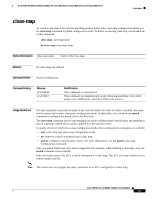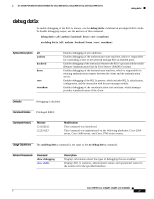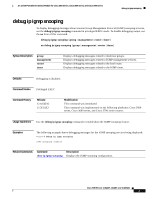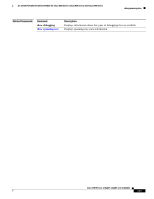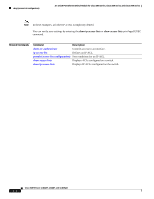Cisco NM-8B-U User Guide - Page 167
debug ip igmp snooping, group, management, router, timer
 |
UPC - 074632001001
View all Cisco NM-8B-U manuals
Add to My Manuals
Save this manual to your list of manuals |
Page 167 highlights
16- and 36-Port Ethernet Switch Module for Cisco 2600 Series, Cisco 3600 Series, and Cisco 3700 Series debug ip igmp snooping debug ip igmp snooping To display debugging messages about Internet Group Management Protocol (IGMP) snooping services, use the debug ip igmp snooping command in privileged EXEC mode. To disable debugging output, use the no form of this command. debug ip igmp snooping {group | management | router | timer} no debug ip igmp snooping {group | management | router | timer} Syntax Description group management router timer Displays debugging messages related to multicast groups. Displays debugging messages related to IGMP management services. Displays debugging messages related to the local router. Displays debugging messages related to the IGMP timer. Defaults Debugging is disabled. Command Modes Privileged EXEC Command History Release 12.1(6)EA2 12.2(15)ZJ Modification This command was introduced. This command was implemented on the following platforms: Cisco 2600 series, Cisco 3600 series, and Cisco 3700 series routers. Usage Guidelines Use the debug ip igmp snooping command to troubleshoot the IGMP snooping feature. Examples The following example shows debugging messages for the IGMP snooping services being displayed: Router# debug ip igmp snooping IGMP snooping enabled Related Commands Command Description show ip igmp snooping Displays the IGMP snooping configuration. Cisco IOS Release 12.2(2)XT, 12.2(8)T, and 12.2(15)ZJ 167