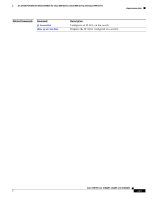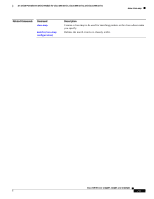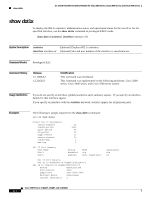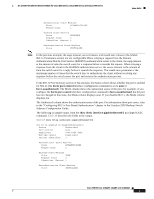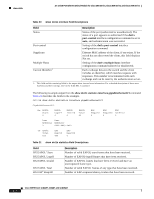Cisco NM-8B-U User Guide - Page 216
show dot1x, and 36-Port Ethernet Switch Module for Cisco 2600 Series, Cisco 3600 Series
 |
UPC - 074632001001
View all Cisco NM-8B-U manuals
Add to My Manuals
Save this manual to your list of manuals |
Page 216 highlights
show dot1x 16- and 36-Port Ethernet Switch Module for Cisco 2600 Series, Cisco 3600 Series, and Cisco 3700 Series show dot1x To display the 802.1x statistics, administrative status, and operational status for the switch or for the specified interface, use the show dot1x command in privileged EXEC mode. show dot1x [statistics] [interface interface-id] Syntax Description statistics (Optional) Displays 802.1x statistics. interface interface-id (Optional) Slot and port number of the interface to reauthenticate. Command Modes Privileged EXEC Command History Release 12.1(6)EA2 12.2(15)ZJ Modification This command was introduced. This command was implemented on the following platforms: Cisco 2600 series, Cisco 3600 series, and Cisco 3700 series routers. Usage Guidelines If you do not specify an interface, global parameters and a summary appear. If you specify an interface, details for that interface appear. If you specify an interface with the statistics keyword, statistics appear for all physical ports. Examples The following is sample output from the show dot1x command: Switch# show dot1x Global 802.1X Parameters reauth-enabled reauth-period quiet-period tx-period supp-timeout server-timeout reauth-max max-req no 3600 60 30 30 30 2 2 802.1X Port Summary Port Name Gi0/1 Gi0/2 Status disabled enabled Mode n/a Auto (negotiate) 802.1X Port Details 802.1X is disabled on GigabitEthernet0/1 802.1X is enabled on GigabitEthernet0/2 Status Unauthorized Port-control Auto Supplicant 0060.b0f8.fbfb Multiple Hosts Disallowed Current Identifier 2 Authorized n/a no 216 Cisco IOS Release 12.2(2)XT, 12.2(8)T, and 12.2(15)ZJ