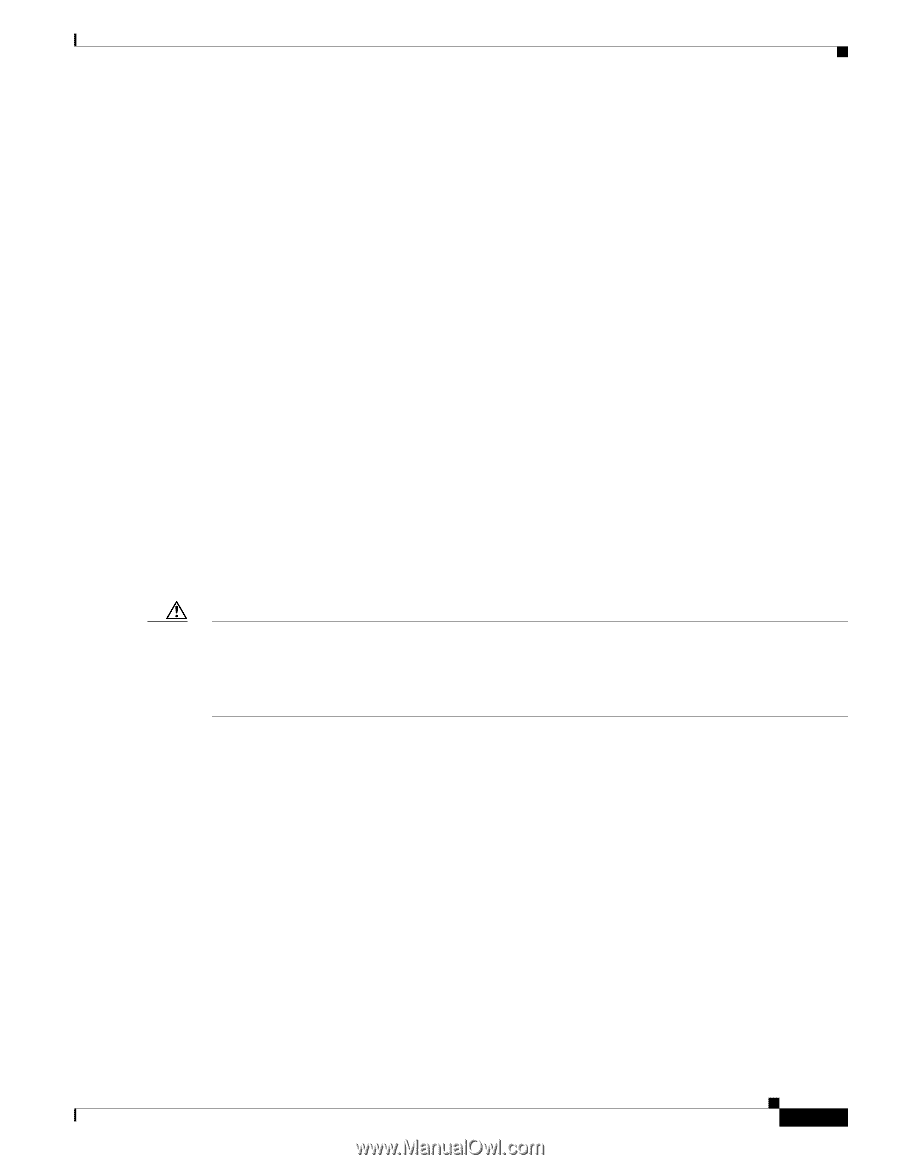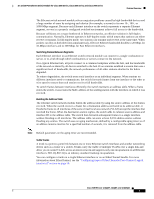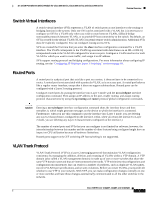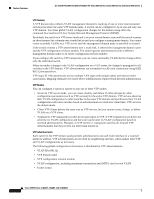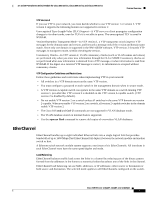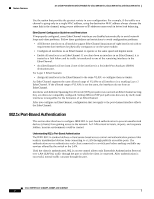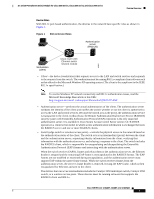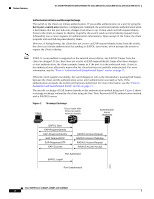Cisco NM-8B-U User Guide - Page 5
Switch Virtual Interfaces, Routed Ports, VLAN Trunk Protocol
 |
UPC - 074632001001
View all Cisco NM-8B-U manuals
Add to My Manuals
Save this manual to your list of manuals |
Page 5 highlights
16- and 36-Port Ethernet Switch Module for Cisco 2600 Series, Cisco 3600 Series, and Cisco 3700 Series Feature Overview Switch Virtual Interfaces A switch virtual interface (SVI) represents a VLAN of switch ports as one interface to the routing or bridging function in the system. Only one SVI can be associated with a VLAN, but it is necessary to configure an SVI for a VLAN only when you wish to route between VLANs, fallback-bridge nonroutable protocols between VLANs, or to provide IP host connectivity to the switch. By default, an SVI is created for the default VLAN (VLAN 1) to permit remote switch administration. Additional SVIs must be explicitly configured. You can configure routing across SVIs. SVIs are created the first time that you enter the vlan interface configuration command for a VLAN interface. The VLAN corresponds to the VLAN tag associated with data frames on an ISL or 802.1Q encapsulated trunk or the VLAN ID configured for an access port. Configure a VLAN interface for each VLAN for which you want to route traffic, and assign it an IP address. SVIs support routing protocol and bridging configurations. For more information about configuring IP routing, see the "Configuring IP Multicast Layer 3 Switching" section on page 98. Routed Ports A routed port is a physical port that acts like a port on a router; it does not have to be connected to a router. A routed port is not associated with a particular VLAN, as is an access port. A routed port behaves like a regular router interface, except that it does not support subinterfaces. Routed ports can be configured with a Layer 3 routing protocol. Configure routed ports by putting the interface into Layer 3 mode with the no switchport interface configuration command. Then assign an IP address to the port, enable routing, and assign routing protocol characteristics by using the ip routing and router protocol global configuration commands. Caution Entering a no switchport interface configuration command shuts the interface down and then reenables it, which might generate messages on the device to which the interface is connected. Furthermore, when you use this command to put the interface into Layer 3 mode, you are deleting any Layer 2 characteristics configured on the interface. (Also, when you return the interface to Layer 2 mode, you are deleting any Layer 3 characteristics configured on the interface.) The number of routed ports and SVIs that you can configure is not limited by software; however, the interrelationship between this number and the number of other features being configured might have an impact on CPU utilization because of hardware limitations. Routed ports support only CEF switching (IP fast switching is not supported). VLAN Trunk Protocol VLAN Trunk Protocol (VTP) is a Layer 2 messaging protocol that maintains VLAN configuration consistency by managing the addition, deletion, and renaming of VLANs within a VTP domain. A VTP domain (also called a VLAN management domain) is made up of one or more switches that share the same VTP domain name and that are interconnected with trunks. VTP minimizes misconfigurations and configuration inconsistencies that can result in a number of problems, such as duplicate VLAN names, incorrect VLAN-type specifications, and security violations. Before you create VLANs, you must decide whether to use VTP in your network. With VTP, you can make configuration changes centrally on one or more switches and have those changes automatically communicated to all the other switches in the network. Cisco IOS Release 12.2(2)XT, 12.2(8)T, and 12.2(15)ZJ 5