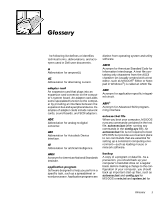Dell PowerEdge 4300 Dell PowerEdge 4300 Systems User's Guide - Page 141
Dell Diagnos, Installation and, Troubleshooting Guide
 |
View all Dell PowerEdge 4300 manuals
Add to My Manuals
Save this manual to your list of manuals |
Page 141 highlights
c:\ c:\windows c:\dos c:\dell root directory subdirectories Abbreviation for dynamic random-access memory. A computer's RAM is usually made up entirely of DRAM chips. Because DRAM chips cannot store an electrical charge indefinitely, your computer continually refreshes each DRAM chip in the computer. c:\windows\system A comprehensive set of diagnostic tests for your Dell computer. To use the diskette-based diagnostics, you must boot your computer from the Dell Diagnostics diskette. Refer to your Installation and Troubleshooting Guide for a complete discussion about how to use the diskettebased diagnostics. Your computer can recognize a number of specific hard-disk drives. Each is assigned a drive-type number that is stored in NVRAM. The hard-disk drive(s) specified in your computer's System Setup program must match the actual drive(s) installed in the computer. The System Setup program also allows you to specify physical parameters (cylinders, heads, write precomp, landing zone, and capacity) for drives not included in the table of drive types stored in NVRAM. See video adapter. Abbreviation for direct memory access. A DMA channel allows certain types of data transfer between RAM and a device to bypass the microprocessor. Abbreviation for double-sided/doubledensity. Abbreviation for double-sided/highdensity. Abbreviation for Department of Communications (in Canada). Abbreviation for dots per inch. Abbreviation for Display Power Management Signaling. A standard developed by the Video Electronics Standards Association that defines the hardware signals sent by a video controller to activate power management states in a video display or monitor. A monitor is said to be DPMScompliant when it is designed to enter a power management state after receiving the appropriate signal from a computer's video controller. Acronym for Dell Remote Assistant Card. Abbreviation for data terminal equipment. Any device (such as a computer system) that can send data in digital form by means of a cable or communications line. The DTE is connected to the cable or communications line through a data communications equipment (DCE) device such as a modem. Abbreviation for error checking and correction. Abbreviation for Extended Capabilities Port. Abbreviation for extended-data out. A type of RAM chip that holds data on the chip's output data lines for a longer period of time than fast-page mode RAM chips. Glossary 5