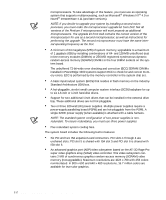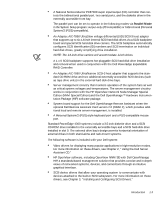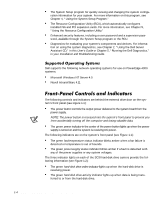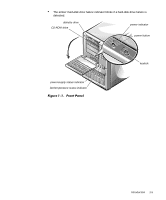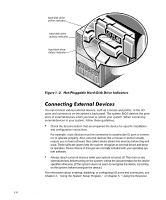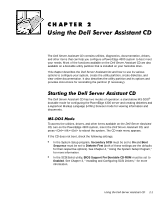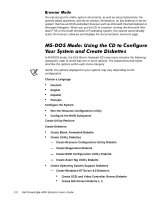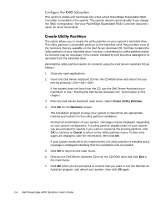Dell PowerEdge 4300 Dell PowerEdge 4300 Systems User's Guide - Page 25
nector on the I/O panel, see Appendix B, I/O Ports and Connectors.
 |
View all Dell PowerEdge 4300 manuals
Add to My Manuals
Save this manual to your list of manuals |
Page 25 highlights
Configuration Utility." For detailed descriptions and illustrations of each port and connector on the I/O panel, see Appendix B, "I/O Ports and Connectors." A keylock behind the external drive door on the front panel prevents unauthorized access to the hot-pluggable hard-disk drives. A second lock on the back of the unit prevents the top cover from being removed. The PowerEdge 4300 system also includes a system intrusion switch that signals appropriate server management software if the top cover is opened. If at any time you don't understand a procedure described in this guide or if your system does not perform as expected, Dell provides a number of tools to help you. For more information on these help tools, see Chapter 11, "Getting Help," in your Installation and Troubleshooting Guide. Introduction 1-7