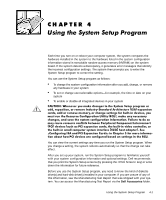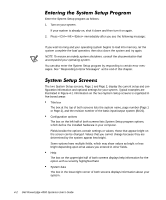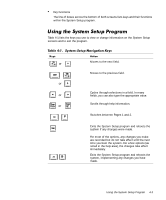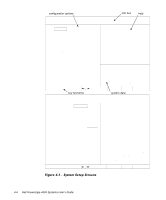Dell PowerEdge 4300 Dell PowerEdge 4300 Systems User's Guide - Page 72
M - 16M, Reserved Memory, CPU Speed, Num Lock, Processor 1, Processor 2, Fan Speed, Full Speed,
 |
View all Dell PowerEdge 4300 manuals
Add to My Manuals
Save this manual to your list of manuals |
Page 72 highlights
For example, you may have a memory expansion card that needs to be addressed starting at 15 MB. Selecting the 15M - 16M setting for Reserved Memory specifies that the base memory from 15 to 16 MB comes from the memory expansion card (the base memory below the 15-MB address comes from the dual in-line memory modules [DIMMs] on the system board). Reserved Memory has the following settings: None (the default) 15M - 16M CPU Speed indicates the processor speed at which your system boots. Press the left- or right-arrow key to toggle CPU Speed between the resident microprocessor's rated speed (the default) and a lower speed. This feature should not be used under normal operations. Num Lock determines whether your system boots with the Num Lock mode activated on 101- or 102-key keyboards (it does not apply to 84-key keyboards). When Num Lock mode is activated, the rightmost bank of keys on your keyboard provides the mathematical and numeric functions shown at the tops of the keys. When Num Lock mode is turned off, these keys provide cursor-control functions according to the label on the bottom of each key. Processor 1 and Processor 2 display the version or stepping number of each processor slot in the system. These options have no user-selectable settings. Fan Speed has the following settings: Full Speed (the default) provides maximum cooling. Noise Reduced enables quiet-mode operation. System Alert has the following settings: Fault (the default) causes the system LED to flash only when a critical error threshold has been passed. Warning causes the system LED to flash as soon as a noncritical error threshold has been passed. 4-6 Dell PowerEdge 4300 Systems User's Guide