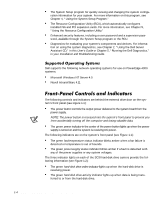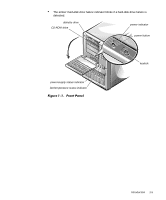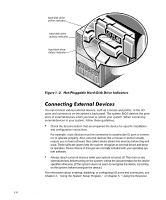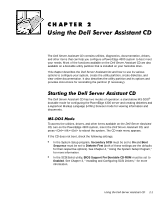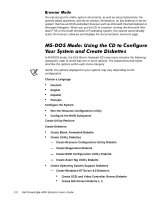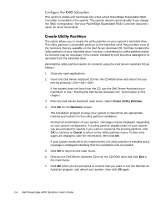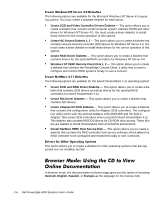Dell PowerEdge 4300 Dell PowerEdge 4300 Systems User's Guide - Page 27
Secondary SCSI, Sequence, Diskette First, BIOS Support For Bootable CD-ROM, Enabled - boot cd
 |
View all Dell PowerEdge 4300 manuals
Add to My Manuals
Save this manual to your list of manuals |
Page 27 highlights
The Dell Server Assistant CD contains utilities, diagnostics, documentation, drivers, and other items that can help you configure a PowerEdge 4300 system to best meet your needs. Most of the functions available on the Dell Server Assistant CD are also available on a bootable utility partition that is installed on your hard-disk drive. This chapter describes the Dell Server Assistant CD and how to use its various options to configure your system, create the utility partition, create diskettes, and view online documentation. It also describes the utility partition and its options and provides instructions for reinstalling the partition (if necessary). The Dell Server Assistant CD has two modes of operation: a stand-alone MS-DOS® bootable mode for configuring the PowerEdge 4300 server and creating diskettes and a Hypertext Markup Language (HTML) browser mode for viewing information and documents. To access the utilities, drivers, and other items available on the Dell Server Assistant CD, turn on the PowerEdge 4300 system, insert the Dell Server Assistant CD, and press to reboot the system. The CD main menu appears. If the CD does not boot, check the following settings: In the System Setup program, Secondary SCSI must be set to On and Boot Sequence must be set to Diskette First (both of these settings are the defaults for their respective options). See Chapter 4, "Using the System Setup Program," for more information. In the SCSISelect utility, BIOS Support For Bootable CD-ROM must be set to Enabled. See Chapter 3, "Installing and Configuring SCSI Drivers," for more information. Using the Dell Server Assistant CD 2-1