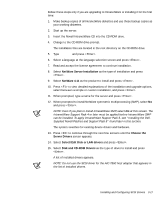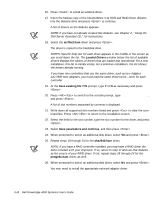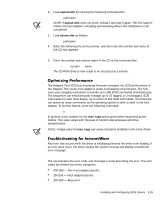Dell PowerEdge 4300 Dell PowerEdge 4300 Systems User's Guide - Page 60
NOTE: For each Adaptec 78
 |
View all Dell PowerEdge 4300 manuals
Add to My Manuals
Save this manual to your list of manuals |
Page 60 highlights
To automatically load the aic78u2.ham driver during the boot routine, the startup.ncf file must contain a load command line that specifies the location of the driver on the hard-disk drive and any available options. To find the slot number, type load c:\nwserver\aic78u2.ham at the console prompt and press . A list of slot numbers separated by commas is displayed. (If that command line does not yield a list of slot numbers, use the command line load a:\scsi\aic78u2.ham.) Press to clear the command line. NOTE: To load the driver from your hard-disk drive, the aic78u2.ham driver and nwaspi.cdm module must be copied from your IntranetWare driver diskette to a directory on your hard-disk drive (usually the server's start-up directory [for example, c:\nwserver]). The syntax to load the aic78u2.ham driver follows: load [pathname]\aic78u2.ham [options] slot=x For example, the command line to load the driver from the c:\nwserver directory with the verbose= option on and a slot number of 10002 follows: load c:\nwserver\aic78u2.ham verbose=y slot=10002 NOTE: For each Adaptec 78xx host adapter installed, a separate load command line must be included in the startup.ncf file. The slot number (slot=) identifies the specific adapter. To modify the startup.ncf file, follow these steps: 1. At the IntranetWare prompt, type install and press . 2. Choose the menu selection that allows you to edit the startup.ncf file. 3. Make the necessary changes. When you are finished, press . The aha2940.ham driver module fully supports removable-media disk drives, including magneto-optical drives. Removable media is treated as a standard SCSI hard-disk drive, with the following exceptions: The driver only recognizes and registers media with 512 bytes per sector. IntranetWare allows you to mount or dismount the media and lock or unlock the media. These removable-media options are supported by IntranetWare's monitor.nlm program. To set up the removable media, follow these steps: 1. Load monitor.nlm to display the various options. 2. Select Disk Information. A list of system hard-disk drives appears. 3-22 Dell PowerEdge 4300 Systems User's Guide