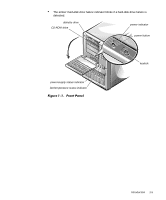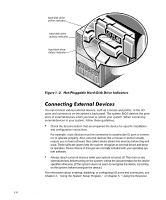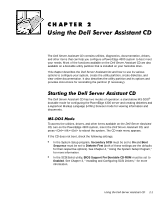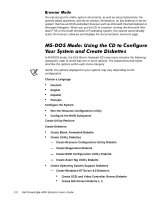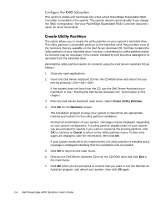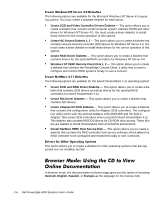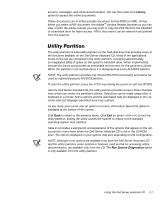Dell PowerEdge 4300 Dell PowerEdge 4300 Systems User's Guide - Page 28
Create SCSI and Video Controller Drivers Diskette
 |
View all Dell PowerEdge 4300 manuals
Add to My Manuals
Save this manual to your list of manuals |
Page 28 highlights
You can access the online system documents, as well as setup instructions, frequently asked questions, and server product information, on any desktop or server system that has an HTML-compliant browser such as Microsoft Internet Explorer or Netscape Navigator. When you put the CD in a system running the Microsoft Windows® 95 or Microsoft Windows NT operating system, the system automatically starts the browser software and displays the documentation welcome page. In MS-DOS mode, the Dell Server Assistant CD main menu includes the following categories, each of which has one or more options. The subsections that follow describe the options within each menu category. NOTE: The options displayed on your system may vary depending on the configuration. Choose a Language Deutsch English Español Français Configure the System Run the Resource Configuration Utility Configure the RAID Subsystem Create Utility Partition Create Diskettes Create Blank, Formatted Diskette Create Utility Diskettes - Create Resource Configuration Utility Diskette - Create Diagnostics Diskette - Create RAID Configuration Utility Diskette - Create Asset Tag Utility Diskette Create Operating System Support Diskettes - Create Windows NT Server 4.0 Diskettes Create SCSI and Video Controller Drivers Diskette Create NIC Drivers Diskette 1, 2 2-2 Dell PowerEdge 4300 Systems User's Guide