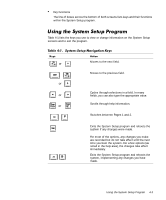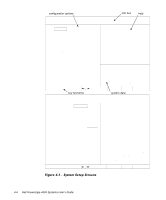Dell PowerEdge 4300 Dell PowerEdge 4300 Systems User's Guide - Page 74
System Password, Not Enabled, Enabled, Disabled by Jumper, Setup Password, Password Status, Locked,
 |
View all Dell PowerEdge 4300 manuals
Add to My Manuals
Save this manual to your list of manuals |
Page 74 highlights
System Password displays the current status of your system's password security feature and allows you to assign and verify a new password. No one can assign a new password unless the current status is Not Enabled, which is displayed in bright characters. The settings for System Password are: Not Enabled (the default) Enabled Disabled by Jumper (jumper removed) NOTES: Read "Using the System Password Feature" found later in this chapter for instructions on assigning a system password and using or changing an existing system password. See "Disabling a Forgotten Password" found later in this chapter for instructions on disabling a forgotten system password. The system password is overridden by the setup password. When Setup Password is set to Enabled, Password Status allows you to prevent the system password from being changed or disabled at system start-up. To lock the system password, you must first assign a password in Setup Password and then change Password Status to Locked. In this state, the system password cannot be changed through System Password and cannot be disabled at system start-up by pressing . To unlock the system password, you must enter the setup password in Setup Password and then change Password Status to Unlocked. In this state, the system password can be disabled at system start-up by pressing and then changed through System Password. Setup Password lets you restrict access to your computer's System Setup program in the same way that you restrict access to your system with the system password feature. The settings are: Not Enabled (the default) Enabled Disabled by Jumper (jumper removed) NOTES: Read "Using the Setup Password Feature" found later in this chapter for instructions on assigning a setup password and using or changing an existing setup password. See "Disabling a Forgotten Password" found later in this chapter for instructions on disabling a forgotten setup password. The setup password overrides the system password. 4-8 Dell PowerEdge 4300 Systems User's Guide