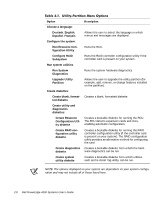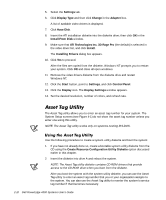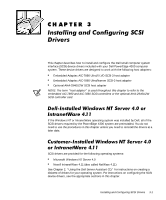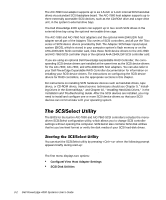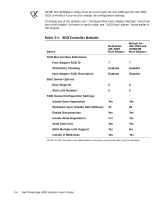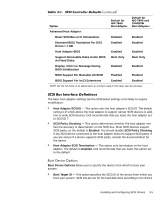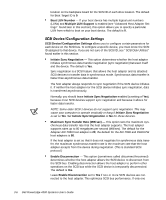Dell PowerEdge 4300 Dell PowerEdge 4300 Systems User's Guide - Page 39
Ulyhuv
 |
View all Dell PowerEdge 4300 manuals
Add to My Manuals
Save this manual to your list of manuals |
Page 39 highlights
This chapter describes how to install and configure the Dell small computer system interface (SCSI) device drivers included with your Dell PowerEdge 4300 computer system. These device drivers are designed to work with the following host adapters: Embedded Adaptec AIC-7890 Ultra2/ LVD SCSI-3 host adapter Embedded Adaptec AIC-7860 Ultra/Narrow SCSI-3 host adapter Optional AHA-2940U2W SCSI host adapter NOTE: The term "host adapter" is used throughout this chapter to refer to the embedded AIC-7890 and AIC-7860 SCSI controllers or the optional AHA-2940U2W SCSI controller card. If the Windows NT or IntranetWare operating system was installed by Dell, all of the SCSI drivers required by the PowerEdge 4300 system are preinstalled. You do not need to use the procedures in this chapter unless you need to reinstall the drivers at a later date. SCSI drivers are provided for the following operating systems: Microsoft Windows NT Server 4.0 Novell IntranetWare 4.11 (also called NetWare 4.11) See Chapter 2, "Using the Dell Server Assistant CD," for instructions on creating a diskette of drivers for your operating system. For instructions on configuring the SCSI device drivers, see the appropriate sections in this chapter. Installing and Configuring SCSI Drivers 3-1