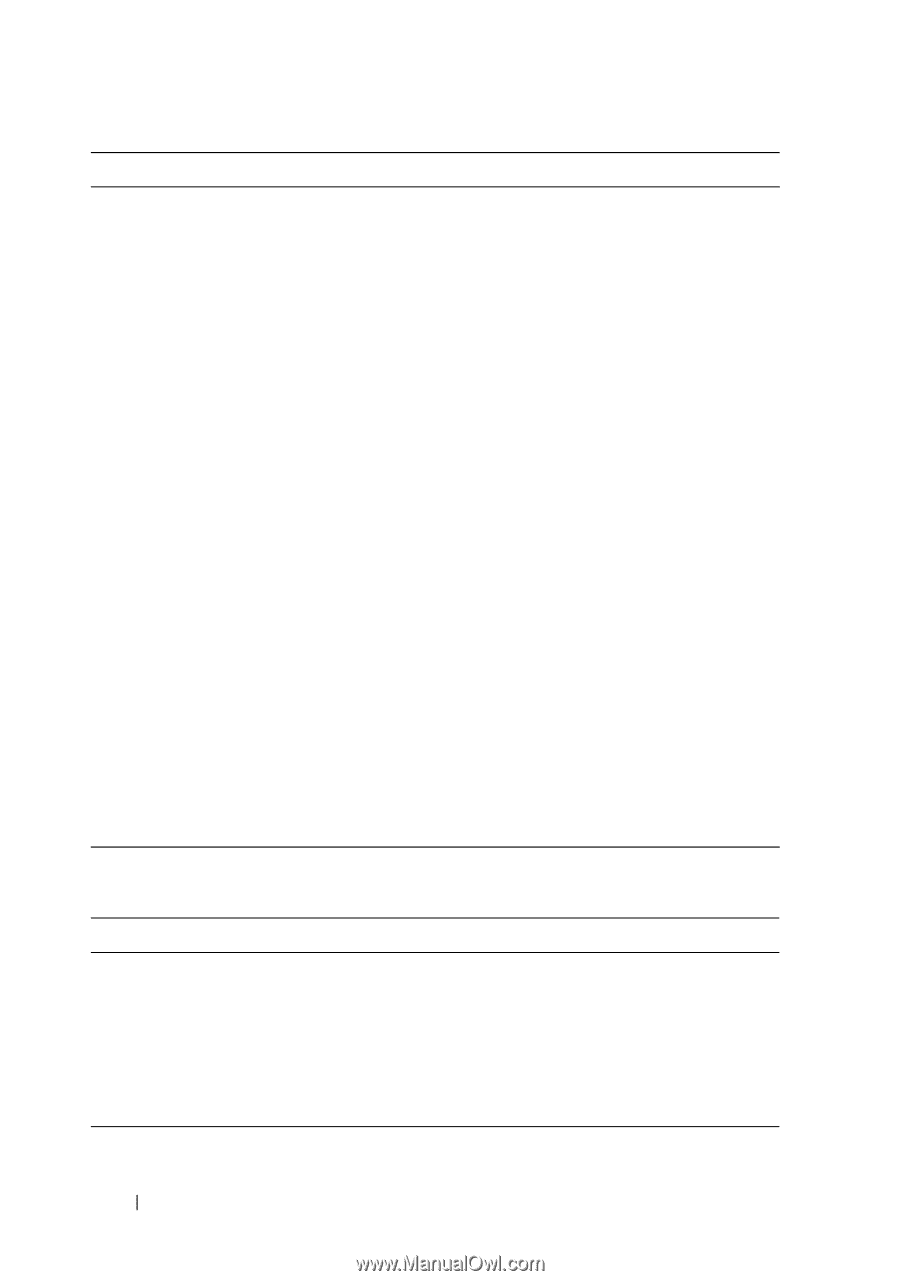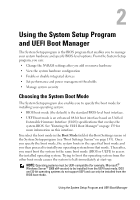Dell PowerEdge M420 Hardware Owner's Manual - Page 132
SATA Settings Screen (PowerEdge M610, M610x), Enabled, Turbo, ATA Mode
 |
View all Dell PowerEdge M420 manuals
Add to My Manuals
Save this manual to your list of manuals |
Page 132 highlights
Option Adjacent Cache Line Prefetch (Enabled default) Hardware Prefetcher (Enabled default) DCU Streamer Prefetcher (Enabled default) Data Reuse Execute Disable (Enabled default) Number of Cores per Processor (All default) Intel QPI Bandwidth Priority Turbo Mode C States (Enabled default) Processor X FamilyModel-Stepping Description Enable or disables system optimization for sequential memory access. Enables or disables the hardware prefetcher. Enables or disables DCU streamer prefetcher. Enables or disables data reuse in cache. When set to Enabled, Execute Disable Memory Protection Technology is enabled. If set to All, all cores in each processor are enabled. Sets the bandwidth priority to compute. If supported by the processor(s), enables or disables Turbo Mode. When set to Enabled, the processor(s) can operate in all power states. Displays the family and model number of each processor. A submenu displays the core speed, the amount of cache memory, and the number of cores of the processor(s). SATA Settings Screen (PowerEdge M610, M610x) Option Embedded SATA (ATA Mode default) Port A (Auto default) Port B (Auto default) Description ATA Mode enables the integrated SATA controller. Off disables the controller. Auto enables BIOS support for the device attached to SATA port A. Off disables BIOS support for the device. Auto enables BIOS support for the device attached to SATA port B. Off disables BIOS support for the device. 132 Using the System Setup Program and UEFI Boot Manager