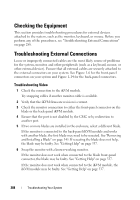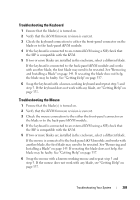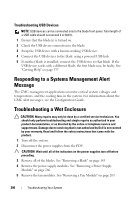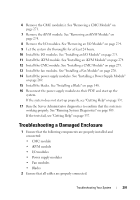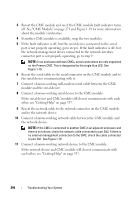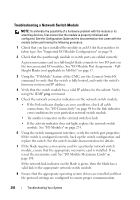Dell PowerEdge M420 Hardware Owner's Manual - Page 291
Troubleshooting a Damaged Enclosure
 |
View all Dell PowerEdge M420 manuals
Add to My Manuals
Save this manual to your list of manuals |
Page 291 highlights
6 Remove the CMC module(s). See "Removing a CMC Module" on page 271. 7 Remove the iKVM module. See "Removing an iKVM Module" on page 274. 8 Remove the I/O modules. See "Removing an I/O Module" on page 274. 9 Let the system dry thoroughly for at least 24 hours. 10 Install the I/O modules. See "Installing an I/O Module" on page 275. 11 Install the iKVM module. See "Installing an iKVM Module" on page 274. 12 Install the CMC module. See "Installing a CMC Module" on page 273. 13 Install the fan modules. See "Installing a Fan Module" on page 270. 14 Install the power supply modules. See "Installing a Power Supply Module" on page 269. 15 Install the blades. See "Installing a Blade" on page 148. 16 Reconnect the power supply modules to their PDU and start up the system. If the system does not start up properly, see "Getting Help" on page 337. 17 Run the Server Administrator diagnostics to confirm that the system is working properly. See "Running System Diagnostics" on page 303. If the tests fail, see "Getting Help" on page 337. Troubleshooting a Damaged Enclosure 1 Ensure that the following components are properly installed and connected: • CMC module • iKVM module • I/O modules • Power supply modules • Fan modules • Blades 2 Ensure that all cables are properly connected. Troubleshooting Your System 291