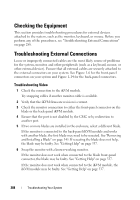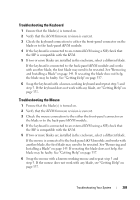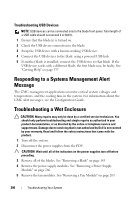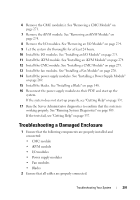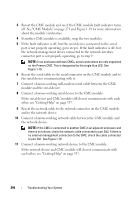Dell PowerEdge M420 Hardware Owner's Manual - Page 290
Troubleshooting USB Devices, Responding to a Systems Management Alert Message
 |
View all Dell PowerEdge M420 manuals
Add to My Manuals
Save this manual to your list of manuals |
Page 290 highlights
Troubleshooting USB Devices NOTE: USB devices can be connected only to the blade front panel. Total length of a USB cable should not exceed 3 m (9.8 ft). 1 Ensure that the blade(s) is turned on. 2 Check the USB device connection to the blade. 3 Swap the USB device with a known-working USB device. 4 Connect the USB devices to the blade using a powered USB hub. 5 If another blade is installed, connect the USB device to that blade. If the USB device works with a different blade, the first blade may be faulty. See "Getting Help" on page 337. Responding to a Systems Management Alert Message The CMC management applications monitor critical system voltages and temperatures, and the cooling fans in the system. For information about the CMC alert messages, see the Configuration Guide. Troubleshooting a Wet Enclosure CAUTION: Many repairs may only be done by a certified service technician. You should only perform troubleshooting and simple repairs as authorized in your product documentation, or as directed by the online or telephone service and support team. Damage due to servicing that is not authorized by Dell is not covered by your warranty. Read and follow the safety instructions that came with the product. 1 Turn off the system. 2 Disconnect the power supplies from the PDU. CAUTION: Wait until all of the indicators on the power supplies turn off before preceding. 3 Remove all of the blades. See "Removing a Blade" on page 145. 4 Remove the power supply modules. See "Removing a Power Supply Module" on page 266. 5 Remove the fan modules. See "Removing a Fan Module" on page 269. 290 Troubleshooting Your System