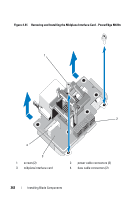Dell PowerEdge M420 Hardware Owner's Manual - Page 263
Installing the Midplane Interface Card, See
 |
View all Dell PowerEdge M420 manuals
Add to My Manuals
Save this manual to your list of manuals |
Page 263 highlights
6 Disconnect the power and data cables from the connectors on the midplane interface card. To disconnect the power and data cables, press the release latch on the connector, push inward slightly, then outward to release the cable connector from the board connector. 7 Remove the screws securing the midplane interface card to the chassis. 8 Slide the midplane interface card toward the back of the chassis and lift it out of the chassis. Installing the Midplane Interface Card 1 Position the midplane interface card into the blade chassis by sliding it in from the back of the chassis. 2 Tighten the screws that secure the midplane interface card to the chassis. See Figure 3-61. NOTE: Ensure that the midplane interface card is parallel with the chassis. 3 Connect the power and data cables to the connectors on the midplane interface card. 4 Replace the mezzanine card(s) in their original locations. See "Installing a Mezzanine Card" on page 200. 5 Close the blade. See "Closing the Blade" on page 159. 6 Remove the plastic I/O connector covers from the back of the blade. 7 Install the blade. See "Installing a Blade" on page 148. Installing Blade Components 263