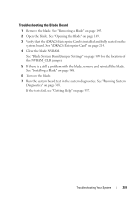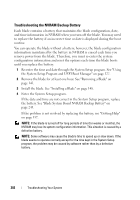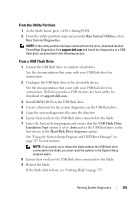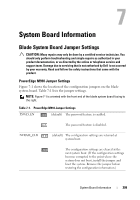Dell PowerEdge M420 Hardware Owner's Manual - Page 306
System Diagnostics Testing Options
 |
View all Dell PowerEdge M420 manuals
Add to My Manuals
Save this manual to your list of manuals |
Page 306 highlights
When you start the system diagnostics, a message is displayed stating that the diagnostics are initializing. Next, the Diagnostics menu appears. The menu allows you to run all or specific diagnostics tests or to exit the system diagnostics. NOTE: Before you read the rest of this section, start the system diagnostics so that you can see the utility on your screen. System Diagnostics Testing Options To select an option from the Diagnostics menu, highlight the option and press , or press the key that corresponds to the highlighted letter in the option. Table 6-1 provides a brief explanation of testing options. Table 6-1. System Diagnostics Testing Options Testing Option Quick Tests Test One Device Extended Tests Advanced Testing Information and Results Program Options Device Configuration Exit to MS-DOS® Function Performs a quick check of the blade. Select Test All Devices and then select Quick Tests. This option runs device tests that do not require user interaction. Use this option to quickly identify the source of your problem. Tests a particular device. Performs a more thorough check of the blade. Select Test All Devices and then select Extended Tests. Checks a particular area of the blade. Displays test results. Sets various test parameters. Displays an overview of the devices in the blade. Exits the diagnostics and returns to the System Utilities menu. 306 Running System Diagnostics