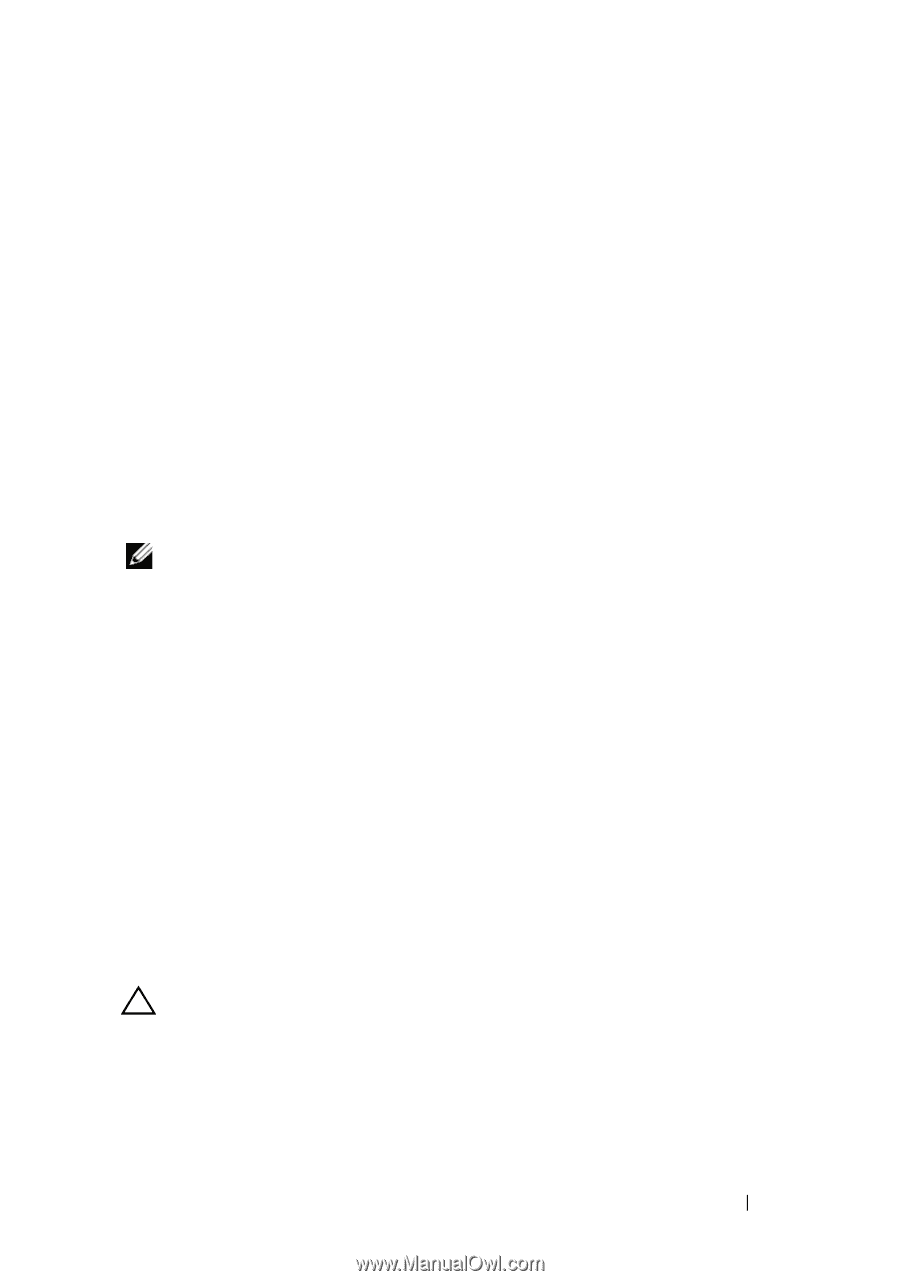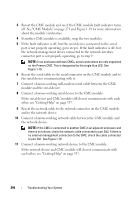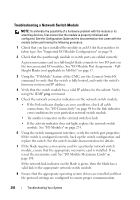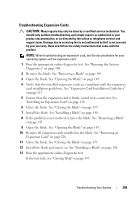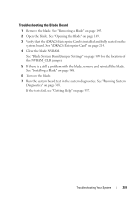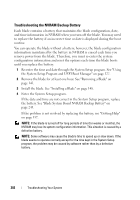Dell PowerEdge M420 Hardware Owner's Manual - Page 297
Troubleshooting Blade Components
 |
View all Dell PowerEdge M420 manuals
Add to My Manuals
Save this manual to your list of manuals |
Page 297 highlights
Troubleshooting Blade Components The following procedures describe how to troubleshoot the following components. See Figure 3-5 for the location of the components inside the blade. • Memory • Hard drives • Expansion cards • Processors • Blade system board • Battery Troubleshooting Blade Memory NOTE: Before performing the following procedure, ensure that you have installed the memory modules according to the memory installation guidelines for the blade. See "System Memory" on page 159. 1 Restart the blade. a Press the power button once to turn off the blade. b Press the power button again to apply power to the blade. If no error messages appear, go to step 8. 2 Enter the System Setup program and check the system memory setting. See "Using the System Setup Program and UEFI Boot Manager" on page 127. If the amount of memory installed matches the system memory setting, go to step 8. 3 Remove the blade. See "Removing a Blade" on page 145. 4 Open the blade. See "Opening the Blade" on page 149. CAUTION: The memory modules are hot to the touch for some time after the blade has been powered down. Allow time for the memory modules to cool before handling them. Handle the memory modules by the card edges and avoid touching the components. 5 Reseat the memory modules in their sockets. See "Installing Memory Modules" on page 194. Troubleshooting Your System 297