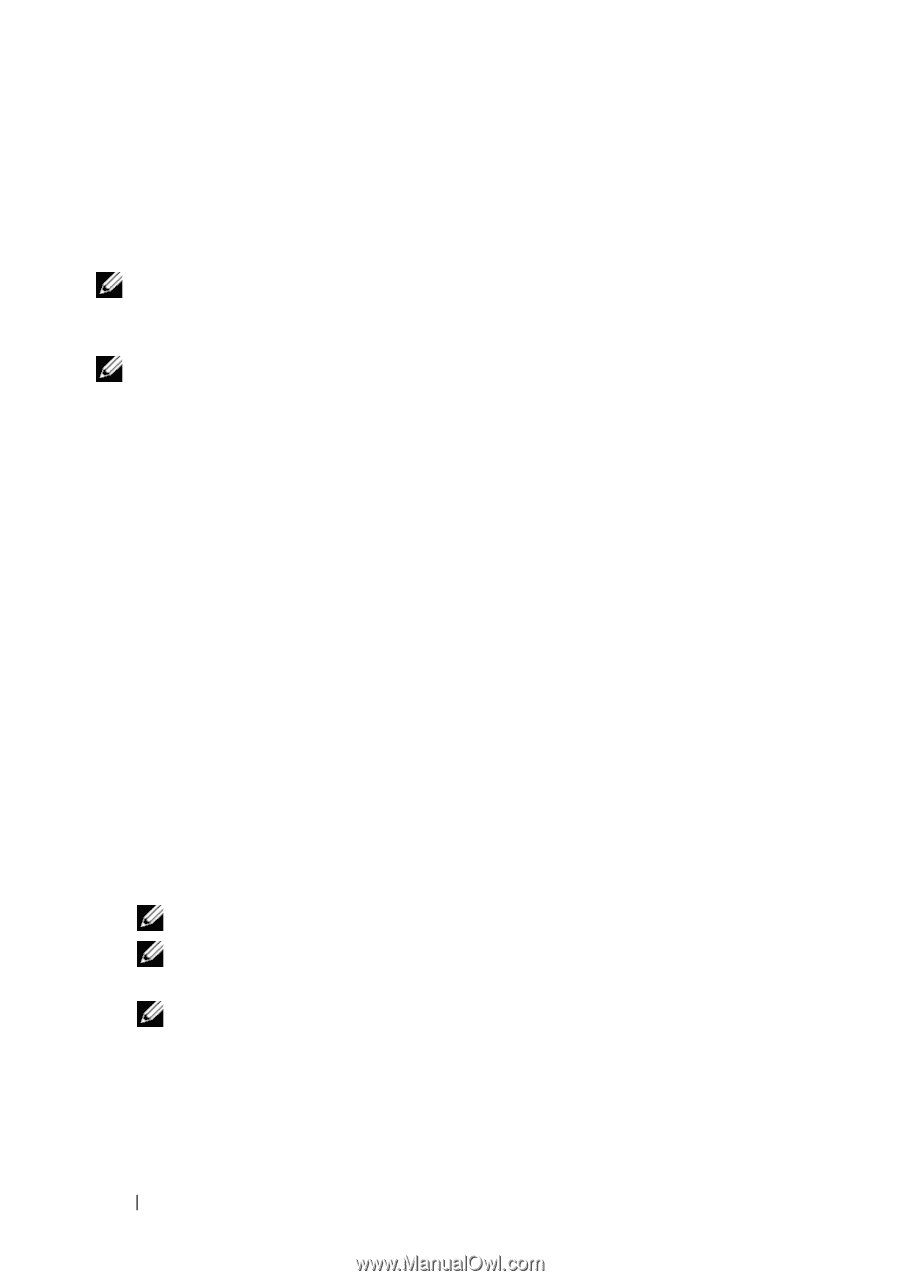Dell PowerEdge M420 Hardware Owner's Manual - Page 30
Using USB Diskette or USB DVD/CD Drives, Hard-Drive Features
 |
View all Dell PowerEdge M420 manuals
Add to My Manuals
Save this manual to your list of manuals |
Page 30 highlights
Using USB Diskette or USB DVD/CD Drives Each blade has USB ports on the front of the blade which allows you to connect a USB diskette drive, USB flash drive, USB DVD/CD drive, keyboard, or mouse. The USB drives can be used to configure the blade. NOTE: These blades support only Dell-branded USB 2.0 drives. The drive must be horizontal and level to operate properly. Use the optional external drive storage tray to support the drive while in use. NOTE: If the drive must be designated as the boot drive, connect the USB drive, restart the system, then enter the System Setup Program and set the drive as first in the boot sequence (see "Using the System Setup Program and UEFI Boot Manager" on page 127). The USB device is displayed in the boot order setup screen only if it is attached to the system before you run the System Setup program. You can also select the boot device by pressing during system start-up and selecting a boot device for the current boot sequence. Hard-Drive Features • The PowerEdge M910 blades support up to two 2.5-inch SAS, SATA, or solid-state disk (SSD) hard drives. • The PowerEdge M905 and M805 blades support one or two hot-swappable 2.5-inch SAS hard drives. • The PowerEdge M710HD blade supports up to two hot-swappable 2.5-inch SAS or SSD hard drives. • The PowerEdge M710 blade supports up to four hot-swappable 2.5-inch SAS hard drives. • The PowerEdge M610, M610x, M600, and M605 blades support one or two 2.5-inch SATA hard drives or one or two 2.5-inch SAS hard drives. NOTE: SAS and SATA hard drives cannot be mixed within a blade. NOTE: SATA hard drives are not hot swappable with the SATA repeater daughter card. NOTE: Hot-swap drive operation is supported if an optional RAID controller card is installed in the blade. 30 About Your System