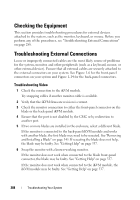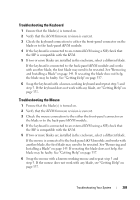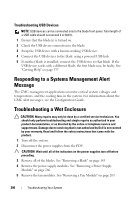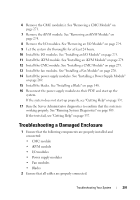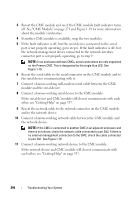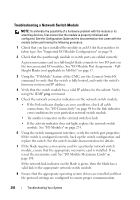Dell PowerEdge M420 Hardware Owner's Manual - Page 292
Troubleshooting Enclosure Components, Troubleshooting Power Supply Modules
 |
View all Dell PowerEdge M420 manuals
Add to My Manuals
Save this manual to your list of manuals |
Page 292 highlights
3 Ensure that all components are properly installed and free from damage. 4 Run the online diagnostics. See "Running System Diagnostics" on page 303. If the tests fail, see "Getting Help" on page 337. Troubleshooting Enclosure Components The following procedures describe how to troubleshoot the following components: • Power supply modules • Fan modules • CMC module • Network switch module Troubleshooting Power Supply Modules NOTE: The power-supply modules are hot swappable. Remove and replace only one power-supply module at a time in a system that is turned on. Leave a failed power-supply module installed in the enclosure until you are ready to replace it. Operating the system with a power-supply module removed for extended periods of time can cause the system to overheat. NOTE: The 2700 W and 2360 W power supply modules require a 200-240 V power source to operate. If the power supply modules are plugged into 110 V electrical outlets, the system provides 2200 W AC input power if you select the Allow 110 VAC Operation check box in the CMC Power Configuration screen. 1 Locate the faulty power supply module and check the indicators. See Figure 1-16. The power supply's AC indicator is green if AC power is available. The power supply's fault indicator is amber if the power supply is faulty. If no indicators are lit, ensure that 208V AC power is available from the PDU and that the power cable is properly connected to the power supply module. 2 Install a new power supply. See "Installing a Power Supply Module" on page 269. 292 Troubleshooting Your System