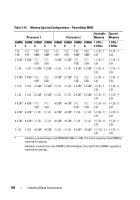Dell PowerEdge M420 Hardware Owner's Manual - Page 193
Non-Optimal Memory Configurations, Memory Sparing Support - PowerEdge M600, Table 3-14.
 |
View all Dell PowerEdge M420 manuals
Add to My Manuals
Save this manual to your list of manuals |
Page 193 highlights
Non-Optimal Memory Configurations System performance can be affected if your memory configuration does not conform to the preceding installation guidelines. Your system may issue an error message during start-up stating that your memory configuration is nonoptimal. Memory Sparing Support - PowerEdge M600 Memory sparing requires eight identical memory modules. The memory sparing feature must also be enabled in the System Setup program, and can be used only if memory mirroring is not enabled. Table 3-14 shows how memory sparing splits the available and spared memory in each memory module configuration. Table 3-14. Memory Sparing Configurations - PowerEdge M600 DIMMs 8 8 8 8 Size/Type 512 MB 1 GB single-rank 2 GB dual-rank 4 GB dual-rank Total Memory 4 GB 8 GB 16 GB 32 GB Available 2 GB 4 GB 12 GB 24 GB Spare 2 GB 4 GB 4 GB 8 GB Memory Mirroring Support - PowerEdge M600 The system supports memory mirroring if eight identical memory modules are installed in the system. Mirroring must be enabled in the System Setup program and can be used only if memory sparing is not enabled. In a mirrored configuration, the total available system memory is one-half of the total installed memory. Installing Blade Components 193