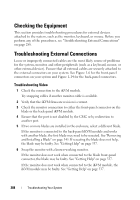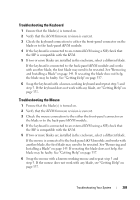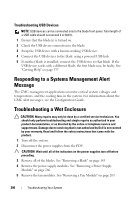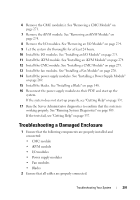Dell PowerEdge M420 Hardware Owner's Manual - Page 288
Checking the Equipment, Troubleshooting External Connections, Troubleshooting Video
 |
View all Dell PowerEdge M420 manuals
Add to My Manuals
Save this manual to your list of manuals |
Page 288 highlights
Checking the Equipment This section provides troubleshooting procedures for external devices attached to the system, such as the monitor, keyboard, or mouse. Before you perform any of the procedures, see "Troubleshooting External Connections" on page 288. Troubleshooting External Connections Loose or improperly connected cables are the most likely source of problems for the system, monitor, and other peripherals (such as a keyboard, mouse, or other external device). Ensure that all external cables are securely attached to the external connectors on your system. See Figure 1-6 for the front-panel connectors on your system and Figure 1-14 for the back-panel connectors. Troubleshooting Video 1 Check the connection to the iKVM module. Try swapping cables if another monitor cable is available. 2 Verify that the iKVM firmware revision is current. 3 Check the monitor connection to either the front-panel connector on the blade or the back-panel iKVM module. 4 Ensure that the port is not disabled by the CMC or by redirection to another port. 5 If two or more blades are installed in the enclosure, select a different blade. If the monitor is connected to the back-panel iKVM module and works with another blade, the first blade may need to be reseated. See "Removing and Installing a Blade" on page 145. If reseating the blade does not help, the blade may be faulty. See "Getting Help" on page 337. 6 Swap the monitor with a known-working monitor. If the monitor does not work when connected to the blade front-panel connector, the blade may be faulty. See "Getting Help" on page 337. If the monitor does not work when connected to the iKVM module, the iKVM module may be faulty. See "Getting Help" on page 337. 288 Troubleshooting Your System