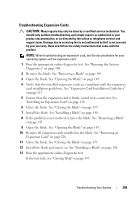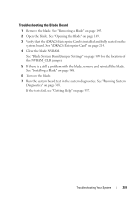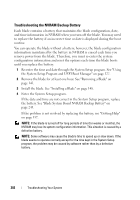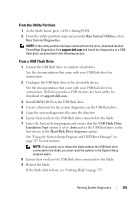Dell PowerEdge M420 Hardware Owner's Manual - Page 302
Troubleshooting the NVRAM Backup Battery, the System Setup Program and UEFI Boot Manager
 |
View all Dell PowerEdge M420 manuals
Add to My Manuals
Save this manual to your list of manuals |
Page 302 highlights
Troubleshooting the NVRAM Backup Battery Each blade contains a battery that maintains the blade configuration, date, and time information in NVRAM when you turn off the blade. You may need to replace the battery if an incorrect time or date is displayed during the boot routine. You can operate the blade without a battery; however, the blade configuration information maintained by the battery in NVRAM is erased each time you remove power from the blade. Therefore, you must re-enter the system configuration information and reset the options each time the blade boots until you replace the battery. 1 Re-enter the time and date through the System Setup program. See "Using the System Setup Program and UEFI Boot Manager" on page 127. 2 Remove the blade for at least one hour. See "Removing a Blade" on page 145. 3 Install the blade. See "Installing a Blade" on page 148. 4 Enter the System Setup program. If the date and time are not correct in the System Setup program, replace the battery. See "Blade System Board NVRAM Backup Battery" on page 245. If the problem is not resolved by replacing the battery, see "Getting Help" on page 337. NOTE: If the blade is turned off for long periods of time (for weeks or months), the NVRAM may lose its system configuration information. This situation is caused by a defective battery. NOTE: Some software may cause the blade's time to speed up or slow down. If the blade seems to operate normally except for the time kept in the System Setup program, the problem may be caused by software rather than by a defective battery. 302 Troubleshooting Your System