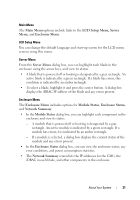Dell PowerEdge M420 Hardware Owner's Manual - Page 21
Main Menu, LCD Setup Menu, Server Menu, Enclosure Menu
 |
View all Dell PowerEdge M420 manuals
Add to My Manuals
Save this manual to your list of manuals |
Page 21 highlights
Main Menu The Main Menu options include links to the LCD Setup Menu, Server Menu, and Enclosure Menu. LCD Setup Menu You can change the default language and start-up screen for the LCD menu screens using this menu. Server Menu From the Server Menu dialog box, you can highlight each blade in the enclosure using the arrow keys, and view its status. • A blade that is powered off or booting is designated by a gray rectangle. An active blade is indicated by a green rectangle. If a blade has errors, this condition is indicated by an amber rectangle. • To select a blade, highlight it and press the center button. A dialog box displays the iDRAC IP address of the blade and any errors present. Enclosure Menu The Enclosure Menu includes options for Module Status, Enclosure Status, and Network Summary. • In the Module Status dialog box, you can highlight each component in the enclosure and view its status. - A module that is powered off or booting is designated by a gray rectangle. An active module is indicated by a green rectangle. If a module has errors, it is indicated by an amber rectangle. - If a module is selected, a dialog box displays the current status of the module and any errors present. • In the Enclosure Status dialog box, you can view the enclosure status, any error conditions, and power consumption statistics. • The Network Summary screen lists the IP addresses for the CMC, the iDRAC in each blade, and other components in the enclosure. About Your System 21