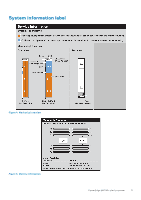Dell PowerEdge MX740c EMC PowerEdge MX740c Installation and Service Manual - Page 6
Quick Resource Locator for PowerEdge MX740c system, Dell Embedded System Diagnostics
 |
View all Dell PowerEdge MX740c manuals
Add to My Manuals
Save this manual to your list of manuals |
Page 6 highlights
Particulate and gaseous contamination specifications 125 Standard operating temperature...126 Expanded operating temperature...126 Thermal...127 Chapter 8: System diagnostics and indicator codes 129 Power button LED...129 Drive indicator codes...129 System health and system ID indicator codes...130 System diagnostics...130 Dell Embedded System Diagnostics...131 Chapter 9: Getting help...132 Contacting Dell EMC...132 Documentation feedback...132 Accessing system information by using QRL...132 Quick Resource Locator for PowerEdge MX740c system 133 Receiving automated support with SupportAssist 133 Recycling or End-of-Life service information...133 Chapter 10: Documentation resources 134 6 Contents

Particulate and gaseous contamination specifications
....................................................................................
125
Standard operating temperature
............................................................................................................................
126
Expanded operating temperature
..........................................................................................................................
126
Thermal
.........................................................................................................................................................................
127
Chapter 8: System diagnostics and indicator codes
...................................................................
129
Power button LED
...........................................................................................................................................................
129
Drive indicator codes
......................................................................................................................................................
129
System health and system ID indicator codes
..........................................................................................................
130
System diagnostics
.........................................................................................................................................................
130
Dell Embedded System Diagnostics
.......................................................................................................................
131
Chapter 9: Getting help
.............................................................................................................
132
Contacting Dell EMC
.......................................................................................................................................................
132
Documentation feedback
...............................................................................................................................................
132
Accessing system information by using QRL
............................................................................................................
132
Quick Resource Locator for PowerEdge MX740c system
..............................................................................
133
Receiving automated support with SupportAssist
.................................................................................................
133
Recycling or End-of-Life service information
...........................................................................................................
133
Chapter 10: Documentation resources
........................................................................................
134
6
Contents