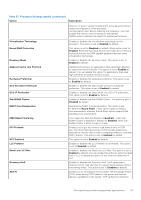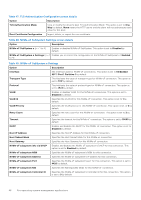Dell PowerEdge R760XA Installation and Service Manual - Page 44
Network Settings, Table 43. Network Settings details
 |
View all Dell PowerEdge R760XA manuals
Add to My Manuals
Save this manual to your list of manuals |
Page 44 highlights
Steps 1. On the System Setup Main Menu screen, click System BIOS > Boot Settings > UEFI Boot Settings > UEFI Boot Sequence. 2. Use the arrow keys to select a boot device, and use the plus (+) and minus (-) sign keys to move the device down or up in the order. 3. Click Exit, and then click Yes to save the settings on exit. NOTE: You can also enable or disable boot order devices as needed. Network Settings To view the Network Settings screen, power on the system, press F2, and click System Setup Main Menu > System BIOS > Network Settings. NOTE: Network Settings are not supported in BIOS boot mode. Table 43. Network Settings details Option UEFI PXE Settings Number of PXE Devices PXE Device n (n = 1 to 4) PXE Device n Settings(n = 1 to 4) UEFI HTTP Settings HTTP Device n (n = 1 to 4) HTTP Device n Settings (n = 1 to 4) UEFI iSCSI Settings iSCSI Initiator Name iSCSI Device1 iSCSI Device1 Settings UEFI NVMe-oF Settings NVMe-oF NVMe-oF Host NQN NVMe-oF Host Id Host Security Key Path Description Enables you to control the configuration of the UEFI PXE device. This field specifies the number of PXE devices. This option is set to 4 by default. Enables or disables the device. When enabled, a UEFI PXE boot option is created for the device. Enables you to control the configuration of the PXE device. Enables you to control the configuration of the UEFI HTTP device. Enables or disables the device. When enabled, a UEFI HTTP boot option is created for the device. Enables you to control the configuration of the HTTP device. Enables you to control the configuration of the iSCSI device. Specifies the name of the iSCSI initiator in IQN format. Enables or disables the iSCSI device. When enabled, a UEFI boot option is created for the iSCSI device automatically. This is set to Disabled by default. Enables you to control the configuration of the iSCSI device. Enables you to control the configuration of the NVMe-oF devices. Enables or disables the NVMe-oF feature. When enabled, it allows to configure the host and target parameters needed for fabric connection. This is set to Disabled by default. This field specifies the name of the NVMe-oF host NQN. Allowed input is in the following format: nqn.yyyy-mm.:. Leave it empty to use system generated value with following format: nqn.1988-11.com.dell:... This field specifies a 16 bytes value of the NVMe-oF host identifier that uniquely identifies this host with the controller in the NVM subsystem. Allowed input is a hexadecimal-encoded string in this format: 00112233-4455-6677-8899-aabbccddeeff. Leave it empty to use system generated value. A value of all FF is not allowed. This field specifies the Host security key path. 44 Pre-operating system management applications