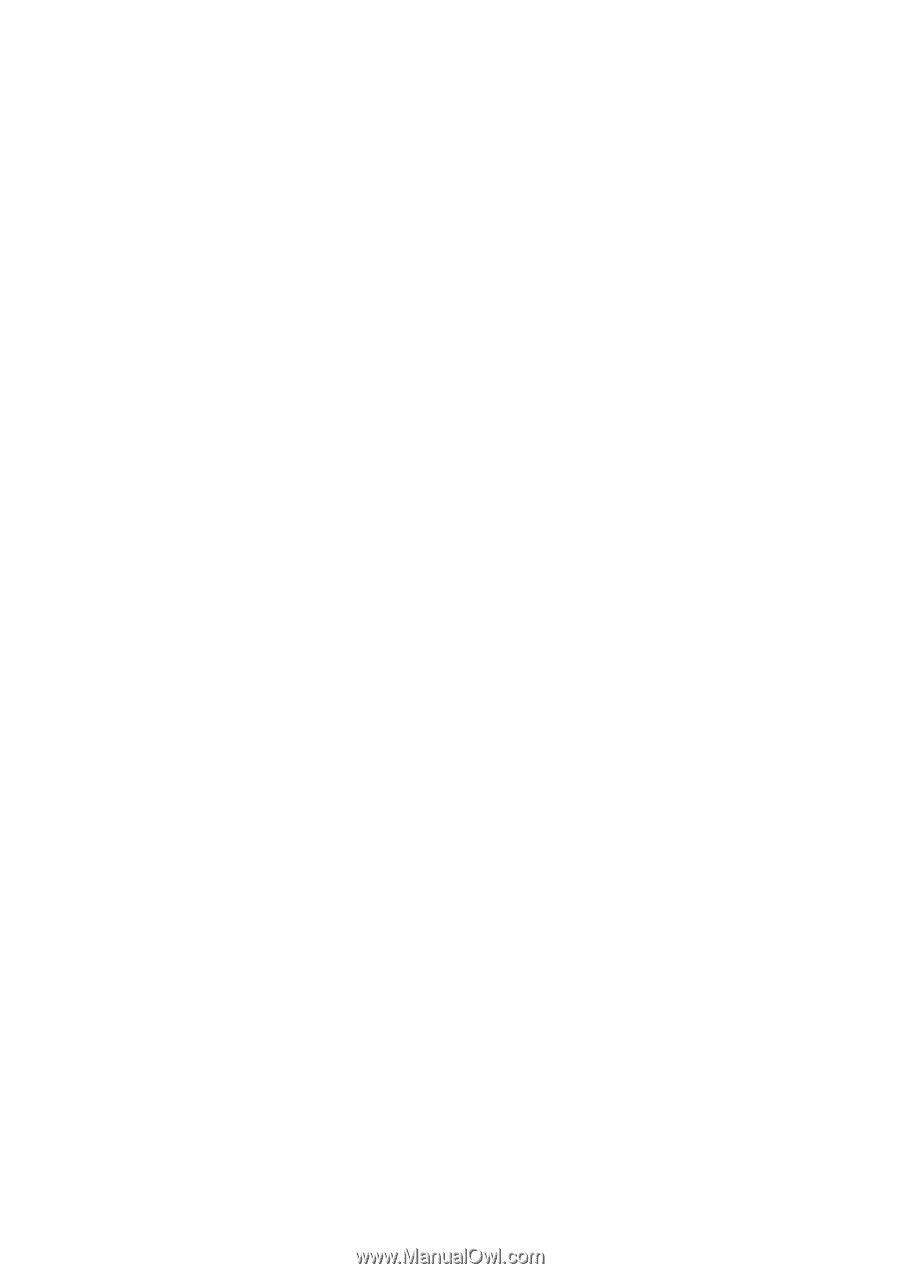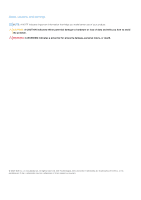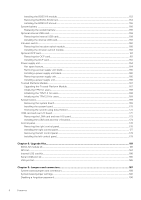Chapter 10: System diagnostics and indicator codes
..................................................................
192
Status LED indicators
.....................................................................................................................................................
192
System health and system ID indicator codes
..........................................................................................................
194
iDRAC Quick Sync 2 indicator codes
..........................................................................................................................
195
iDRAC Direct LED indicator codes
..............................................................................................................................
195
LCD panel
..........................................................................................................................................................................
196
Viewing Home screen
...............................................................................................................................................
196
Setup menu
.................................................................................................................................................................
197
View menu
...................................................................................................................................................................
197
NIC indicator codes
.........................................................................................................................................................
198
Power supply unit indicator codes
...............................................................................................................................
198
Drive indicator codes
.....................................................................................................................................................
200
Using system diagnostics
..............................................................................................................................................
201
Dell Embedded System Diagnostics
......................................................................................................................
201
Chapter 11: Getting help
............................................................................................................
203
Recycling or End-of-Life service information
..........................................................................................................
203
Contacting Dell Technologies
......................................................................................................................................
203
Accessing system information by using QRL
...........................................................................................................
203
Quick Resource Locator for PowerEdge R760xa system
...............................................................................
204
Receiving automated support with Secure Connect Gateway (SCG)
..............................................................
204
Chapter 12: Documentation resources
.......................................................................................
205
Contents
7