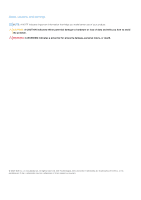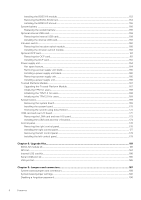Installing the BOSS-N1 module
...............................................................................................................................
152
Removing the BOSS-N1 shroud
.............................................................................................................................
154
Installing the BOSS-N1 shroud
...............................................................................................................................
155
System battery
...............................................................................................................................................................
156
Replacing the system battery
.................................................................................................................................
156
Optional internal USB card
............................................................................................................................................
158
Removing the internal USB card
............................................................................................................................
158
Installing the internal USB card
..............................................................................................................................
159
Intrusion switch
................................................................................................................................................................
160
Removing the intrusion switch module
................................................................................................................
160
Installing the intrusion switch module
...................................................................................................................
160
Optional OCP card
...........................................................................................................................................................
161
Removing the OCP card
...........................................................................................................................................
161
Installing the OCP card
.............................................................................................................................................
162
Power supply unit
............................................................................................................................................................
164
Hot spare feature
.......................................................................................................................................................
164
Removing a power supply unit blank
.....................................................................................................................
165
Installing a power supply unit blank
.......................................................................................................................
165
Removing a power supply unit
................................................................................................................................
166
Installing a power supply unit
..................................................................................................................................
166
Trusted Platform Module
...............................................................................................................................................
167
Upgrading the Trusted Platform Module
.............................................................................................................
167
Initializing TPM for users
.........................................................................................................................................
168
Initializing the TPM 1.2 for users
............................................................................................................................
168
Initializing the TPM 2.0 for users
...........................................................................................................................
169
System board
....................................................................................................................................................................
169
Removing the system board
...................................................................................................................................
169
Installing the system board
......................................................................................................................................
170
Restoring the system using Easy Restore
...........................................................................................................
172
LOM card and rear I/O board
.......................................................................................................................................
172
Removing the LOM card and rear I/O board
......................................................................................................
172
Installing the LOM card and rear I/O board
........................................................................................................
174
Control panel
.....................................................................................................................................................................
176
Removing the right control panel
...........................................................................................................................
176
Installing the right control panel
.............................................................................................................................
177
Removing the left control panel
.............................................................................................................................
178
Installing the left control panel
...............................................................................................................................
179
Chapter 8: Upgrade Kits
.............................................................................................................
181
BOSS-N1 module kit
........................................................................................................................................................
181
GPU kit
...............................................................................................................................................................................
184
Internal USB card kit
.......................................................................................................................................................
186
Serial COM port kit
.........................................................................................................................................................
186
VGA port kit
......................................................................................................................................................................
186
Chapter 9: Jumpers and connectors
...........................................................................................
187
System board jumpers and connectors
......................................................................................................................
188
System board jumper settings
......................................................................................................................................
190
Disabling a forgotten password
...................................................................................................................................
190
6
Contents