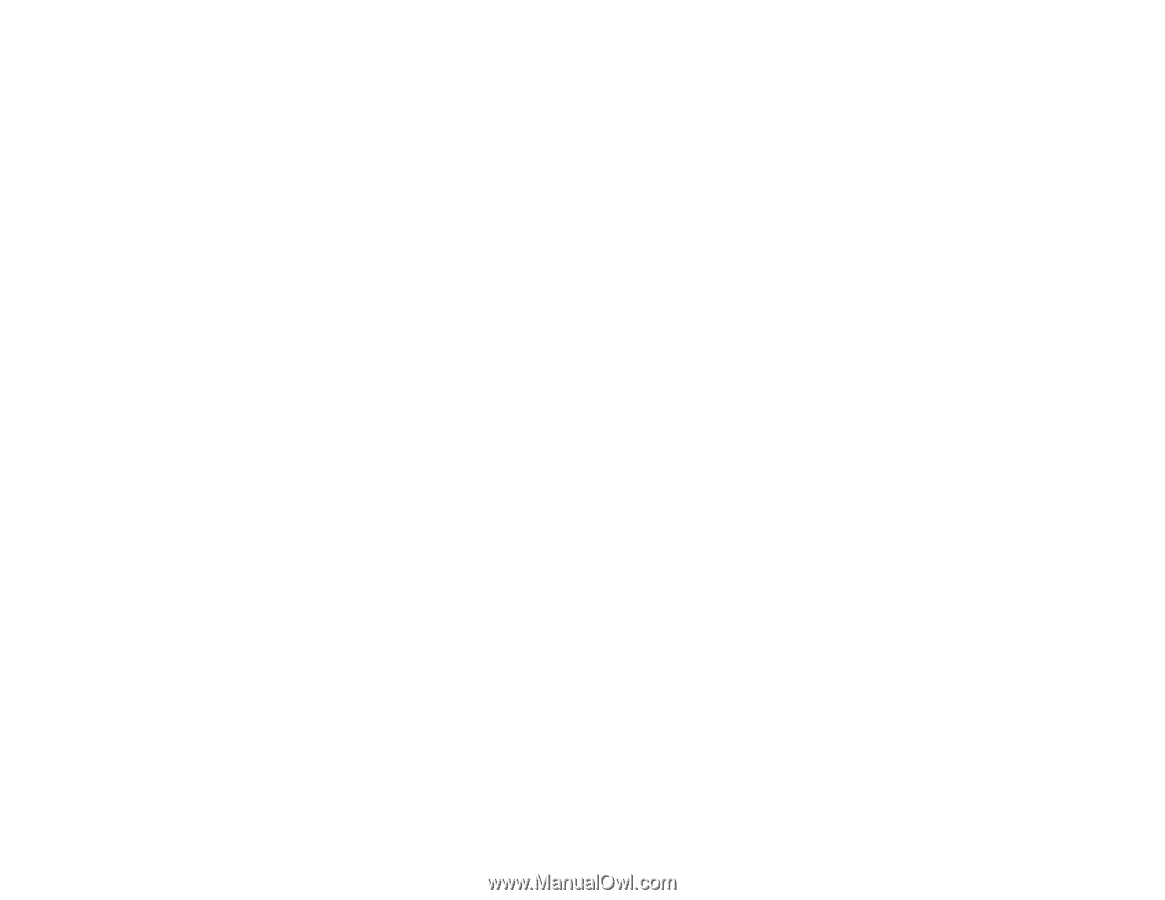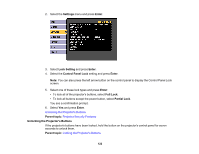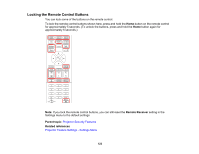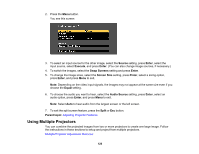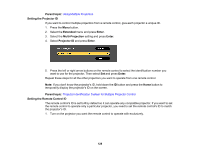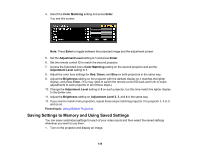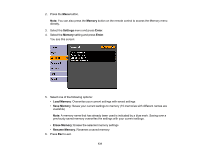Epson 5520W Users Guide - Page 127
Multiple Projector Adjustment Overview, Projector Identification System for Multiple Projector Control
 |
View all Epson 5520W manuals
Add to My Manuals
Save this manual to your list of manuals |
Page 127 highlights
Projector Identification System for Multiple Projector Control Matching the Image Colors Parent topic: Adjusting Projector Features Multiple Projector Adjustment Overview If you are combining images from multiple projectors, you can adjust the brightness and color tone difference between each image. Note: You can display a pattern to aid in adjusting the projected image. Wait 30 minutes after turning on the projector before setting the focus, zoom, and lens shift for maximum accuracy. 1. Set an ID for the remote control and projectors. 2. Select Multi-Projection as the Color Mode setting on each projector. 3. Adjust the color tone for each screen using the Color Uniformity setting. 4. Adjust the color balance and brightness for each screen using the Color Matching setting. Parent topic: Using Multiple Projectors Related concepts Projector Identification System for Multiple Projector Control Color Mode Related tasks Adjusting the Color Tone (Color Uniformity) Matching the Image Colors Projector Identification System for Multiple Projector Control You can operate multiple projectors using one remote control for more elaborate presentations. To do this, you assign an identification number to each projector and to the remote control. Then you can operate all the projectors at once or individually. You can also match the colors displayed by any projectors you plan to use near each other. Caution: Leave at least 20 inches (50 cm) of space between the projectors to prevent them from overheating. Setting the Projector ID Setting the Remote Control ID 127