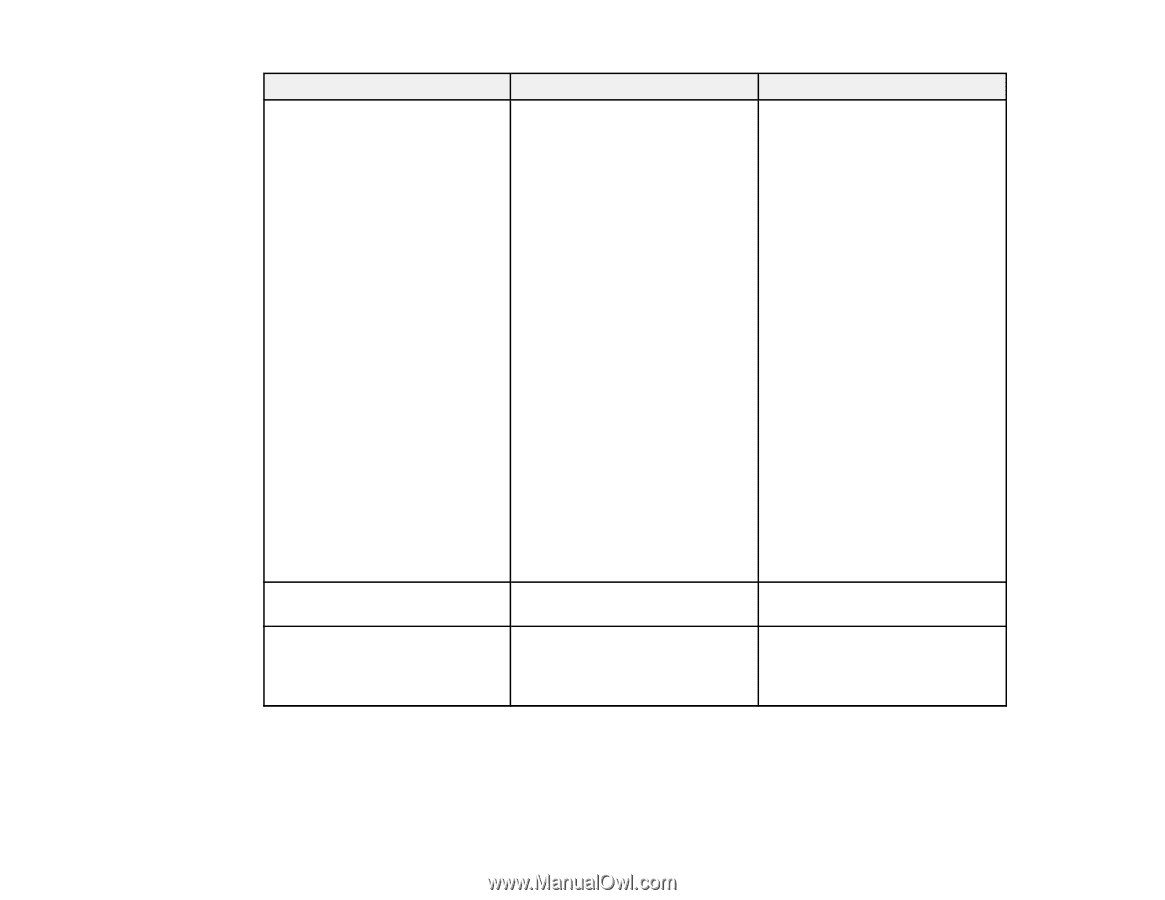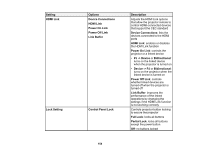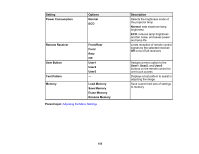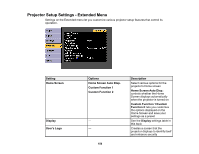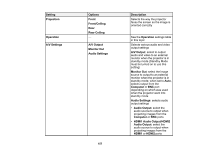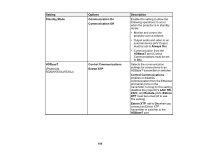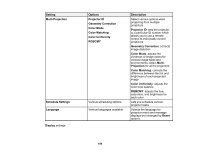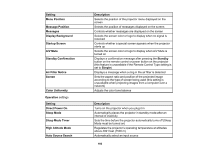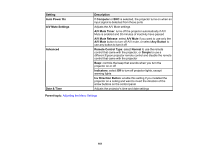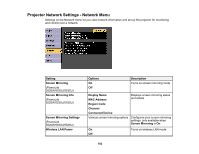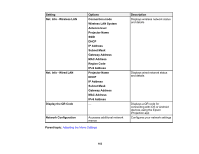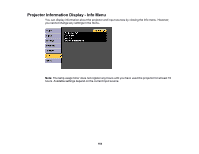Epson 5520W Users Guide - Page 159
Color Matching, Color Uniformity
 |
View all Epson 5520W manuals
Add to My Manuals
Save this manual to your list of manuals |
Page 159 highlights
Setting Multi-Projection Schedule Settings Language Display settings Options Projector ID Geometry Correction Color Mode Color Matching Color Uniformity RGBCMY Various scheduling options Various languages available Description Select various options when projecting from multiple projectors Projector ID: sets the projector to a particular ID number which allows you to use a remote control to individually control projectors Geometry Correction: corrects image distortion Color Mode: adjusts the vividness of image colors for various image types and environments; select MultiProjection for all the projectors Color Matching: corrects the difference between the tint and brightness of each projected image Color Uniformity: adjusts the color tone balance RGBCMY: adjusts the hue, saturation, and brightness for each color Lets you schedule various projector tasks Selects the language for projector menu and message displays (not changed by Reset option) 159