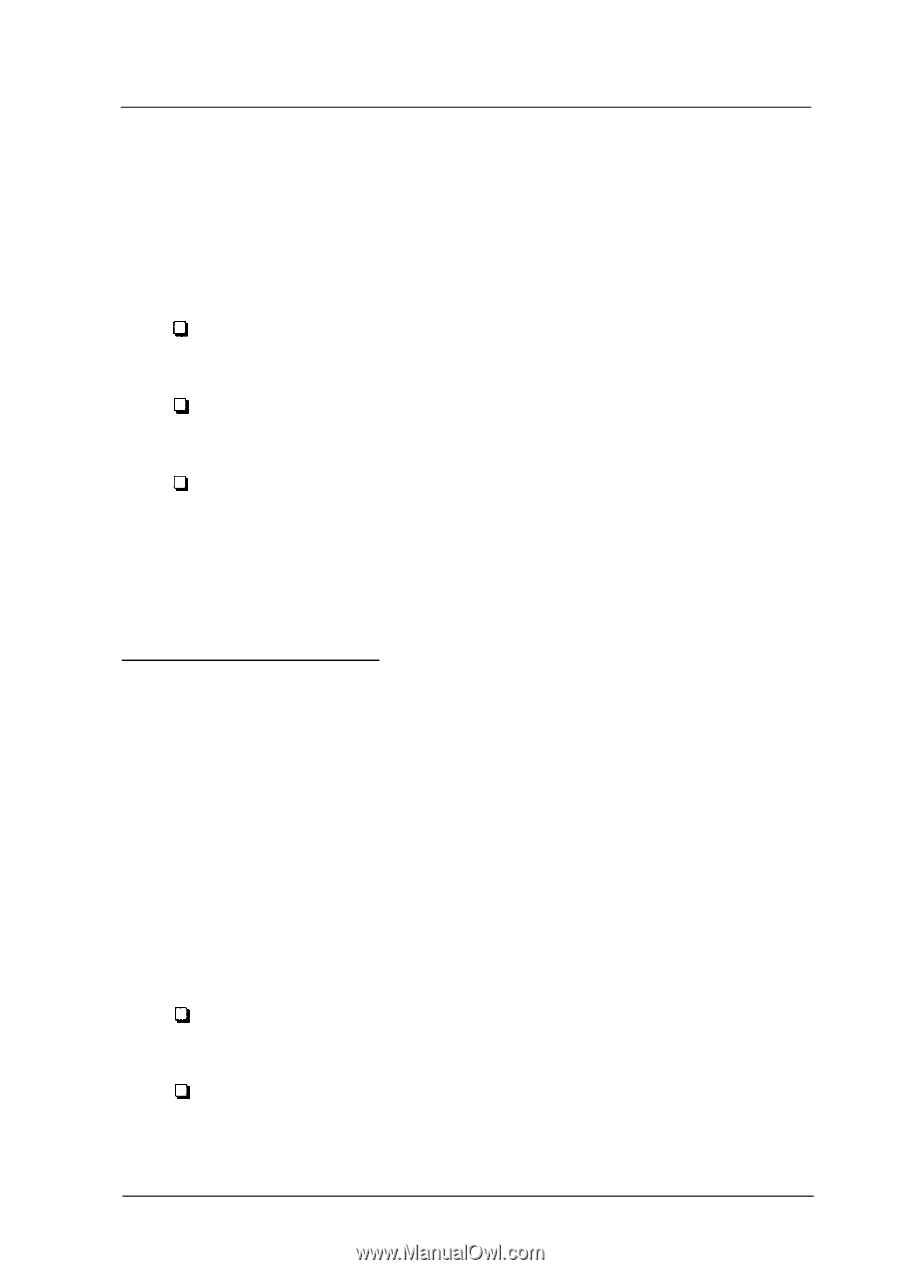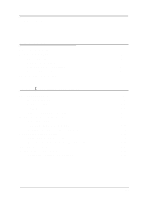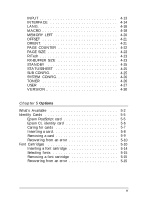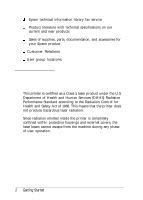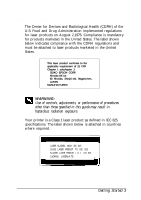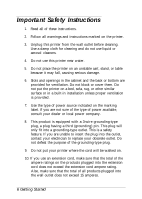Epson ActionLaser 1500 User Manual - Page 10
GETTING STARTED, Where to Get Help - install
 |
View all Epson ActionLaser 1500 manuals
Add to My Manuals
Save this manual to your list of manuals |
Page 10 highlights
Getting Started The ActionLaser 1000 and 1500 printers combine high performance and reliability with a wide range of features. To get started with your ActionLaser printer, please: P Read the safety information, laser printer precautions, and important safety instructions in this introduction. Q Use your Setup and Maintenance guide to set up and test your new printer. 0 Refer to this Reference Guide for detailed information about your printer. If you require additional assistance, see "Where to Get Help" below. Where to Get Help Epson America provides local customer support and service through a nationwide network of authorized Epson dealers and Service Centers. If you need to call for technical assistance, please have your printer's serial number and a status sheet printout handy. See Chapter 4 for information on printing a status sheet. Epson also provides the following support services through Epson Connection at (800) 922-8911: CI Assistance in locating your nearest Authorized Epson Reseller or Service Center Q Technical assistance with the installation, configuration, and operation of Epson products Getting Started 1