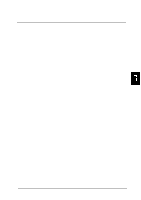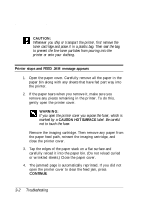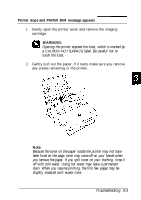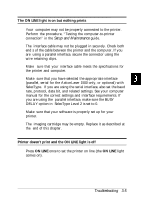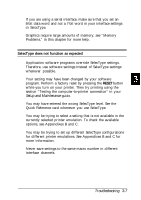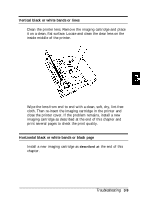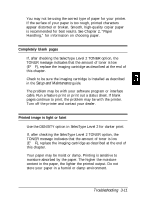Epson ActionLaser 1500 User Manual - Page 58
Troubleshooting, LaserJet II printer. - won t print
 |
View all Epson ActionLaser 1500 manuals
Add to My Manuals
Save this manual to your list of manuals |
Page 58 highlights
Font selected with software commands won't print Be sure you have installed the correct font cartridge and make sure that the orientation (portrait or landscape) matches the selected font. Some or all of the output is garbled or printed as asterisks Make sure that both ends of the interface cable are plugged in securely. If you are using a serial interface, make sure that both the computer and printer are set to use the same number of data bits per word and that they both use the same parity, baud rate, and number of stop bits. If the printer still does not print correctly, contact your dealer. Position of the printout not correct Make sure that you are using the correct page length and margin settings in your application program. Do not use SelecType to make these settings because software settings override SelecType. Graphics don't print correctly Make sure that your software program is set for the printer emulation you are using. For example, if you are using the LJ-2P emulation, be sure that your graphics software is set for a LaserJet II printer. 3-6 Troubleshooting