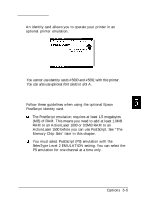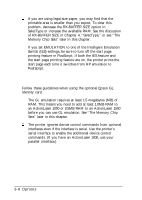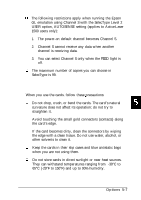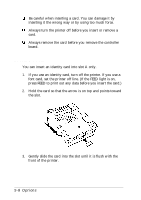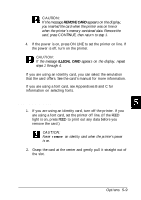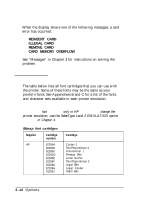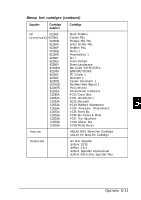Epson ActionLaser 1500 User Manual - Page 124
Recovering from an error, Font Cartridges
 |
View all Epson ActionLaser 1500 manuals
Add to My Manuals
Save this manual to your list of manuals |
Page 124 highlights
Recovering from an error When the display shows one of the following messages, a card error has occurred: REINSERT CARD ILLEGAL CARD REMOVE CARD CARD MEMORY OVERFLOW See "Messages" in Chapter 3 for instructions on solving the problem. Font Cartridges The table below lists all font cartridges that you can use with the printer. Some of these fonts may be the same as your printer's fonts. See Appendixes B and C for a list of the fonts and character sets available in each printer emulation. Note: You can use font cartridges only in HP emulation. To change the printer emulation, use the SelecType Level 2 EMULATION option described in Chapter 4. Bitmap font cartridges Supplier Cartridge number HP 92286A 92286B 92286C 92286D 92286E 92286F 92286G 92286H 92286J Cartridge Courier 1 Tms Proportional 1 International 1 Prestige Elite Letter Gothic Tms Proportional 2 Legal Elite Legal Courier Math Elite 5-10 Options